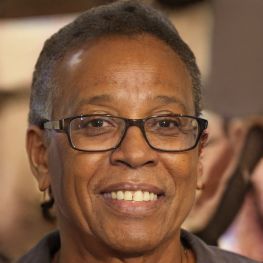Set Up Your HomeGroup - How to Manage Your Network
In Windows, it was possible to set up a homegroup and share files such as music, documents and more over the connection. The feature also played an important role when adding a network printer.
Set Up HomeGroup
In Windows 10, HomeGroup has been removed. Even though you can no longer set up a homegroup, the features to share files and share a network printer are available in other ways.Share files
Instead of using a homegroup, you can conveniently share folders and files with your contacts.- First open File Explorer, for example with the shortcut Windows key + E, and navigate to the file or folder you want to share.
- Click file or folder and switch to the "Share" tab at the top.
- Now click "Share" and select a contact. Unlike the homegroup, this does not have to be on a WLAN network with yours.
Share printer at home
You will also find the home network printer elsewhere: as a network printer.- Navigate under the Start button to "Settings > Devices > Printers & Scanners".
- Here you click on the printer you have set up and select "Manage".
- Under "Printer Properties", open the "Sharing" tab.
- Click on "Share Printer" so that other end devices in your WLAN network can also access the printer.
 Elementa
Elementa