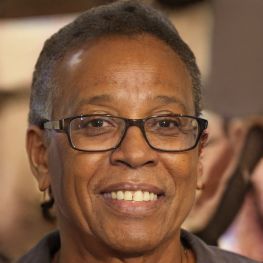Android: Create voice memo made easy - here's how
With a voice memo, you convert a voice message into a written note on Android. Our guide shows you how to find and use the handy feature.
Speech memos are the fastest way to create a note.
The Android voice recorder can not only record your voice, but also capture what you say directly in text form. This function is called voice memo and is very popular.Android: Record voice memo easily with voice recorder
You can find the voice memo in Android voice recorder:- Open the "Voice Recorder" app, which is always pre-installed on Android.
- In the app, tap the icon with the microphone and the gear at the bottom.
- Switch from "Normal" to "Voice Memo".
- Confirm the instructions.
- The voice memo is now ready for use. Tap the red dot at the bottom for "Record" and speak the text.
- During the voice input, the text is written live, so you can see at any time whether the recording also works without errors.
- Press the button again at the bottom in the middle to stop recording.
- You get the best results when the smartphone is about 20 centimeters away from your mouth and you are in a quiet place.
- Consciously speak clearly and distinctly.
- The maximum length of a voice memo is five minutes, so 360 seconds.
 Elementa
Elementa