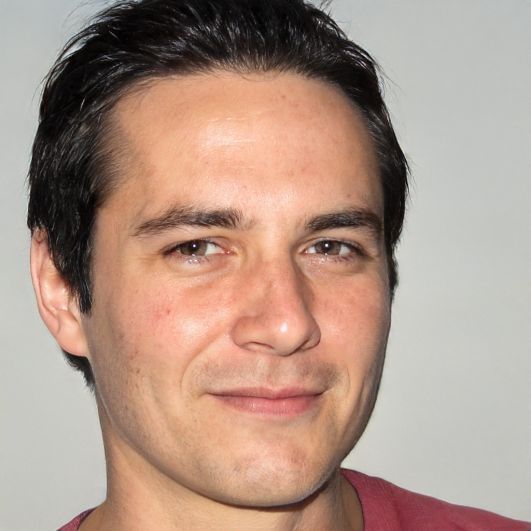HOME
> Office programs
> Use Excel Autosum And Save Work
Use Excel AutoSum and save work
Excel is great for processing numbers and data. It also allows you to analyze and evaluate larger tables. The numerous formulas and calculation functions will help you. With the so-called AutoSum you don't even need a formula to calculate certain values.
Excel's AutoSum takes care of many calculation tasks all by itself.
Excel: AutoSum offers you several options
In order to be able to evaluate table data in Excel without any problems, it is important to know beforehand how to use formulas to calculate sums or averages, for example. In many cases, however, this is not necessary at all, because AutoSum does the work for you. With the function, Excel automatically calculates the sum of a selected data set.- Open the Excel document and stay directly in the "Start" tab.
- On the far right there is the "Edit" area with the "AutoSum" function. First, select all cells in the Excel document with numerical values that are to be calculated by AutoSum. Then click on the small arrow next to "AutoSum". If you want to calculate the sum, you can click directly on "AutoSum". Optionally, you see here sum sign.
- You now have several options. So you can let AutoSum calculate the sum of the selected values, but optionally also their average and number or the minimum and maximum value.
- If you click on a function, the result appears next to or below the selected cells, depending on the direction in which the cells were selected.
 Elementa
Elementa