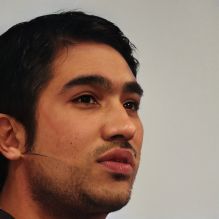iPad: Microphone - what to look out for
If you use your iPad to make recordings or if you need it to participate in video conferences, a good microphone is essential. Usually, your device already has such a microphone built in. However, if it doesn't meet your needs, you can look for alternatives.
Microphones for your iPad
The microphone built into your iPad fulfills the standard criteria that are placed on such a device, for example, to start video calls or record videos. However, if these recordings should be of a higher quality or if the quality of your microphone does not convince you during meetings, then alternatives are needed. For this reason, there are various external microphones that you can connect to your iPad for better quality and less noise. Check in advance whether the microphone is also compatible with your device and test before buying whether it meets your requirements and individual needs.- For example, use a table microphone that you can easily connect to your iPad. However, since these are very sensitive to noise, you should either use it only indoors or additionally invest in a windshield or popkiller to block out disturbing noises during your recordings.
- A clip-on microphone is also an alternative. However, a constant background noise is present here and you need to invest in additional equipment to achieve sufficient sound quality. In addition, it must always be correctly aligned so as not to capture too much background noise.
- In addition, you can also find various special microphones that are actually intended for use with cameras. Here, too, you should test beforehand to what extent you are convinced of the quality of the recordings.
 Elementa
Elementa