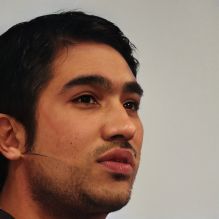Cookies Google Chrome: How to enable them
Cookies are the first pop-up that opens when you visit a web page. They store your behavior while browsing and make settings for you. If you want to enable your cookies on Google Chrome, we'll show you how.
Enable cookies for Google Chrome
Cookies offer many advantages. They make it possible that you do not always have to log in again with your password on a website, but it can be stored. Cookies are also responsible for showing you preferred items on your part or placing personalized advertisements. Normally, cookies do not have to be activated separately, as they automatically store data while you are using the Internet.However, if you have turned off your cookies, they can be reactivated in this way:- Open Google Chrome.
- Click on the menu button.
- Select "Settings" and click there on "Privacy and Security" > "Cookies and other website data".
- To enable your cookies, select either "Allow all cookies", "Block third-party cookies in incognito mode" or "Block third-party cookies".
- Alternatively, disable all cookies and add individual websites below where you want to enable cookies.
 Elementa
Elementa