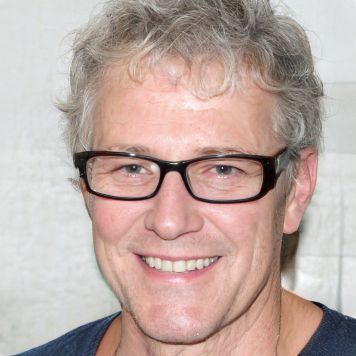How can I access my FritzBox 7490?
You can access the user interface of your FritzBox from any smartphone or computer. Through the user interface, you can make some important settings that affect both the security of your network and its use. The user interface is easy to understand and very clear.
Accessing the FritzBox 7490: How to set it
To access your FritzBox, you need the supplied password for the router and navigate to the appropriate interface.- You can reach the user interface by opening a browser of your choice and either navigating to the address [http://fritz.box] or going directly to the IP address [http://192.168.178.1].
- Once there, you will be asked for a login, which you can also find in the manual for the router. The password can still be changed later.
- If you forget the password, you can either send a push email, through which you can reset the password, or the router must be set to factory defaults.
How to set up the FritzBox
- The first time you access the FritzBox, be sure to change the password, so that no outside access is possible.
- In addition, you can now, if you want, set data limits and exclude unwanted devices from the network.
- In addition, you get a constant overview of the actual speed of your Internet connection.
- For experienced users, the advanced view is also available, through which you get access to more setting options.
 Elementa
Elementa