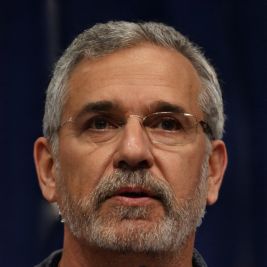Amazon Prime Video: Set up parental controls
With Amazon Prime Video, you and your family have access to various series and movies. Since the Prime Video offering also includes some videos with an age rating of 16 or 18, you can set parental controls for the streaming service.
Parental Controls: How to set an Amazon Prime Video PIN
If children also use your Amazon Prime Video access, you can set up parental controls to prevent them from accessing content that is not age-appropriate. However, to set restrictions, you will need a PIN for Prime Video. If you have not yet set this up, please proceed as follows to set a PIN number.- On your PC or Mac, open the Amazon Prime Video website in the browser and navigate there to "Settings" > "Parental Controls".
- Use Prime Video in the app on the Android smartphone, tap in here under "My Videos" on the "Settings icon" and select first "Parental Controls" and then "Change Prime Video PIN".
- On an iOS device, setting a new PIN is again possible under "Settings" > "Parental Controls" > "Change Prime Video PIN".
- On the website or in the app, then enter a four-digit PIN and confirm with "Save".
 Elementa
Elementa