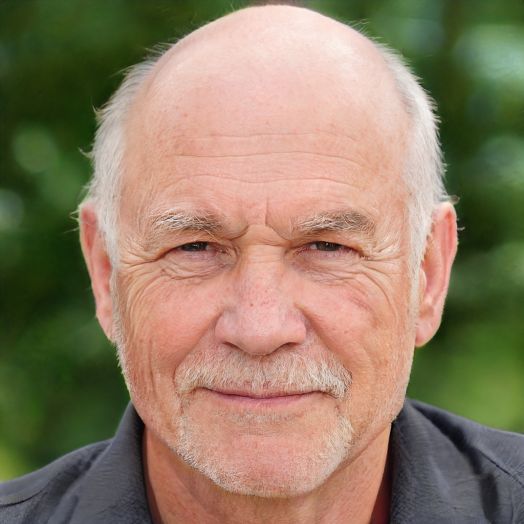HOME
> System software
> Kodi: Change Language - How To Set It
Kodi: Change language - how to set it
With Kodi you can play media files via your TV. You can set up and adjust the free, cross-platform software to your liking. By default, the software is in English. However, you can easily change the language and region via the settings.
How to change the language of Kodi
Kodi is a free streaming software. With this media player, you can play all standard formats without any problems. You can also stream other content to your devices via a WLAN connection. It is also possible to expand the range of functions with the help of add-ons. These include application-related functions as well as designs for the interface. The default language of the software is English, but you can easily change this to German via the settings.- Start Kodi and click on the gear icon on the left side at the top to enter the settings.
- Here you will now see various options. Click on the "Interface Settings" section. This is marked with a ruler and a pencil.
- Now select the item "Basic" further down. This will show you more options. The button is now labeled "Expert".
- Next click on the left on the item "Regional". Auf der rechten Seite sehen Sie anschließend diverse Einstellungsmöglichkeiten.
- Wählen Sie die Option „Language“ aus.
- Im neuen Fenster können Sie nun die gewünschte Sprache auswählen. Sobald Sie diese ausgewählt haben, wird die Sprache der Software geändert.
 Elementa
Elementa