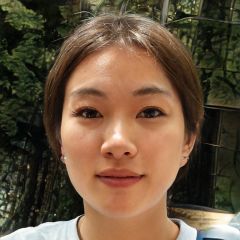Resetting your iPhone - how to reset
The iPhone has made smartphones successful and brought many competitors to the market. The Apple device runs on the user-friendly iOS. However, you should reset your system every now and then to keep it running smoothly and not drain the battery too much.
iPhone: reasons to reset
If your iPhone has various software problems, you should try resetting it. This will allow the system to restructure itself, and it will also fix minor bugs. The computer built into the device is not free of errors. A known problem of the iPhone is that the camera does not start. A reset is also good for your battery, as it is then not under constant load. In principle, a distinction is made between a complete reset of the device and a forced restart. When resetting, all data on the device is lost, and it is only necessary in case of serious problems. However, if you just want to force the smartphone to restart, then you can do this via a key combination or by turning off the smartphone via the power button and then restart.How to reset your iPhone
- For older devices, hold down the power button and home button while the iPhone is in operation. This restarts the smartphone directly.
- If you have an iPhone X or newer, no power button exists anymore. In this case, press the "Volume Up" button and release it again directly. Then press the "Quieter" button and release it. Now you just have to hold down the side button until the Apple logo appears on the screen.
 Elementa
Elementa