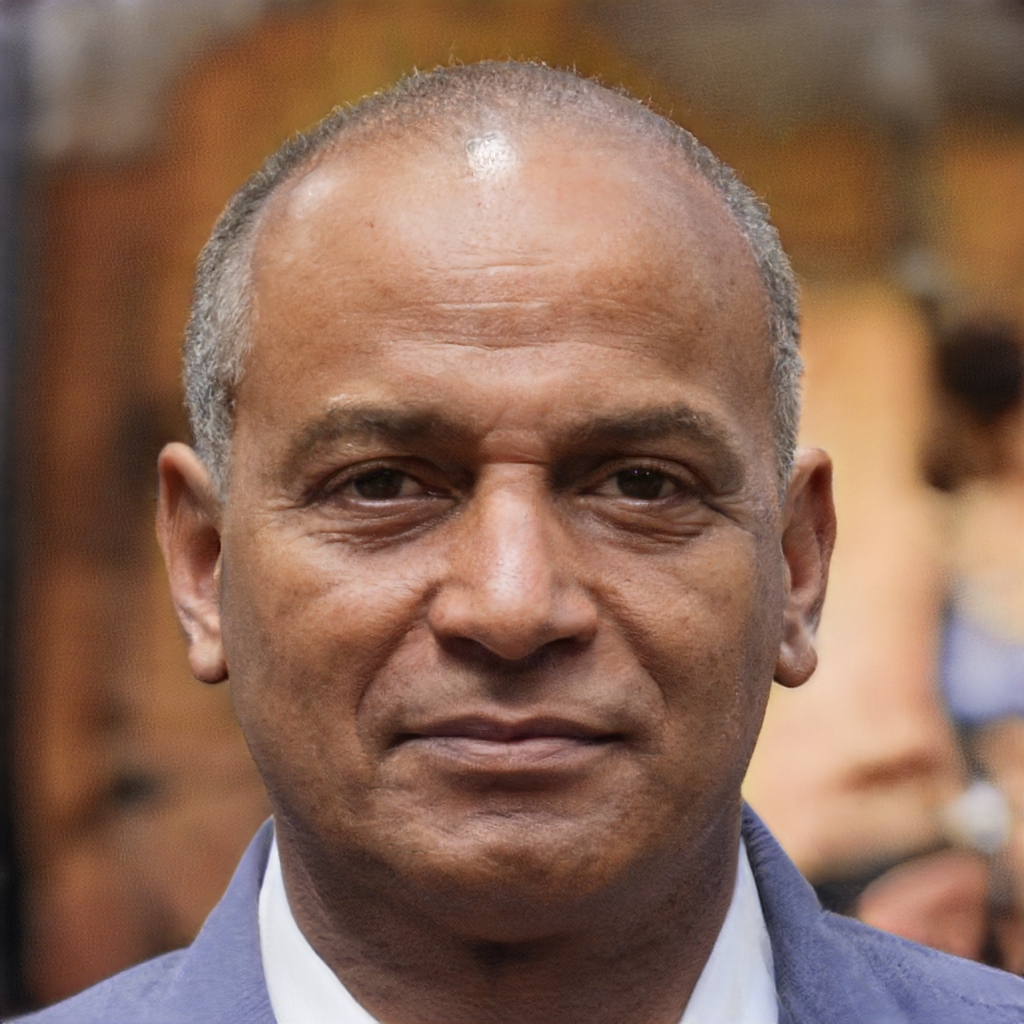Apple has added the "Find Friends" feature to view the last recorded location of your friends on Cloud.com, and it can also be used from computers
Apple has recently added the Find My Friends feature on the iCloud app. This allows you to keep track of the last recorded location of your closest friends and family.
On smartphones, Apple had already released the feature with iOS 9. So those who have an iPhone will be used to having the Find My Friends feature available. With OS X El Capitan, however, Cupertino made it possible to use the function to find loved ones even on Mac. Now the feature has been added on iCloud.com so that anyone can use Find My Friends even with outdated operating systems from Apple or directly from Windows. The new addition on iCloud.com is very easy to use, even for those who have never seen similar functions, and practically the service is used exactly as on smartphones.
How it works
To view the location of our registered friends and relatives we have to visit the web page of iCloud.com. Here we need to enter our Apple ID code and then log in to the service. Once we enter we will find the icon that indicates the Find My Friends feature, and we need to click on it. Having done all this a map will open with the list of our saved contacts on the right. We will be able to see the registered location of each of our friends, colleagues or relatives. We can also click on a friend's name to zoom in and check their exact location. At the moment, compared to the iPhone function, some features are missing. Such as alarms or editing the list of registered friends. But it is still a good start.