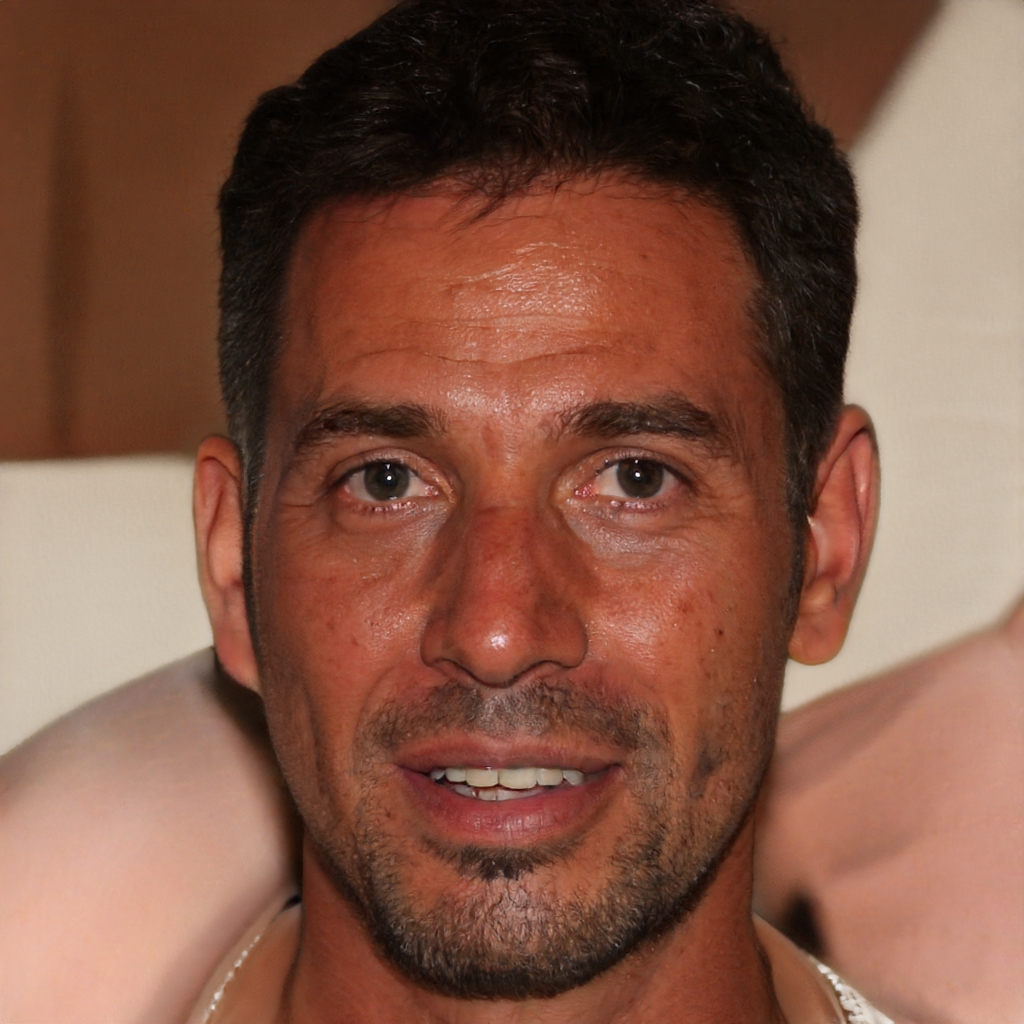Symantec researchers have discovered a vulnerability in WhatsApp and Telegram that could lead to the spread of malware via images and photographs
Photos and videos exchanged on WhatsApp, but also on Telegram, could carry viruses and malware and put the security of our smartphone at risk. This is what the latest report from Symantec says, in which this type of attack is called "Media File Jacking". The encryption implemented in these two instant messaging services, moreover, is not enough to protect us from these attacks.
According to Symantec, the problem lies in the fact that WhatsApp and Telegram (like all Android apps) can use two types of memory to store files: an internal one, accessible only by the app in question, and an external one, accessible by all apps. The two messaging services use the external one, so much so that you can find photos and videos taken and exchanged inside WhatsApp and Telegram even in our gallery. Symantec therefore recommends setting up these two apps so that they don't use public folders to store their files, but only a private memory space inaccessible to other apps.
The external memory problem
WhatsApp by default saves files in the "/storage/emulated/0/WhatsApp/Media/" folder, while Telegram (if the user chooses to save files in the gallery) saves them on "/storage/emulated/0/Telegram/". Both folders are public and, therefore, accessible by other apps, including virus-infected ones. That's why there can be a risk for the user: malware could get in the way between the public space of these folders and the private, encrypted space of the two apps, infecting the file right after it's picked up and right before it's shared.
Symantec gives a glaring example: an (infected) photo and video editing app could access a photo in the public storage, infecting it and then passing it to WhatsApp. If a user were to send that image to one of their contacts, it would end up infecting them. But other apps, such as audio editing apps, could also do exactly the same.
How to protect yourself from Media File Jacking
Symantec recommends setting up file storage in private space to avoid the risk of Media File Jacking. On WhatsApp just go to "Settings > Chats > Media Visibility" and disable the toggle. On Telegram, on the other hand, you have to disable the toggle in "Settings > Chat settings > Save to gallery".