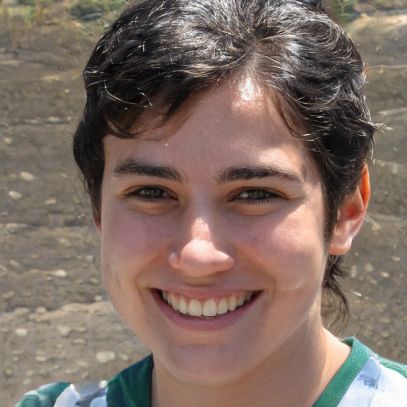Encrypt Google Drive - How it works
The Google infrastructure is among the most advanced and secure in the world. To ensure this security, "Google" employs more than 500 technicians dedicated solely to protecting your information and data. But if you want additional security, you can encrypt your Google Drive.
This is what you should keep in mind when encrypting Google Drive
Google encrypts data from its services over several layers, including using HTTPS (Hypertext Transfer Protocol Secure) for all transfers between you and G Suite services. If you still want to additionally encrypt data in Google Drive, you have to resort to external software such as BoxCryptor.How to encrypt Google Drive with BoxCryptor
To encrypt data, you need the desktop application of Google Drive. On the other hand, encryption does not succeed in the browser. To encrypt your Google Drive files, follow our guide:- Download the BoxCryptor program.
- Double-click the downloaded file and follow the guide to install the software.
- Then start BoxCryptor.
- Google Drive will now be automatically detected and shown to you as a storage location.
- On the other hand, if you want to encrypt a single folder, right-click the BoxCryptor icon in the taskbar and select "Settings". Then go to "Storage locations > Add".
 Elementa
Elementa