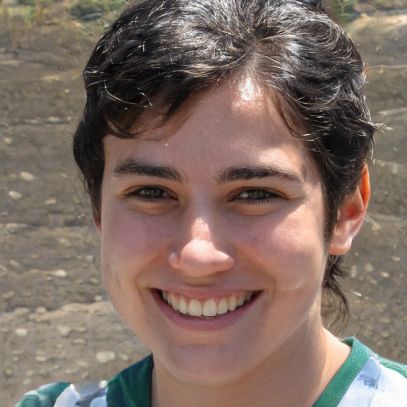HOME
> System software
> Kodi And Airplay: Is Sharing Possible?
Kodi and AirPlay: is sharing possible?
If you use AirPlay on your iPhone or iPad, you can use the feature to stream music, videos, and photos to a Kodi device. To use Kodi and AirPlay together, you must first set up the connection.
These features are offered by using Kodi and AirPlay
Kodi is a free media center that you can use to stream music tracks, videos or photos to your computer or TV. Kodi supports a variety of media formats in the process and can also be used together with AirPlay. Which functions are available to you when using AirPlay and Kodi together depends on the iOS version. While it is only possible to stream music to Kodi from iOS 9, users of iOS 8 can also transfer videos and photos via AirPlay.How to enable AirPlay in Kodi
Before you can send media files to a Kodi device, it is necessary to enable AirPlay. To do this, first open Kodi and click the gear icon to open the settings.- Then navigate to the "Services" section and change the display options to "Expert".
- After that, click "General" and check if the "Report available services to other systems" option is enabled.
- Now go to the "AirPlay" section and enable "Enable AirPlay support" by moving the slider to the right.
- If you are using AirPlay on a device with iOS 9 or later installed, additionally make sure that the option "Enable AirPlay support for videos and images" is disabled to avoid problems when using AirPlay.
 Elementa
Elementa