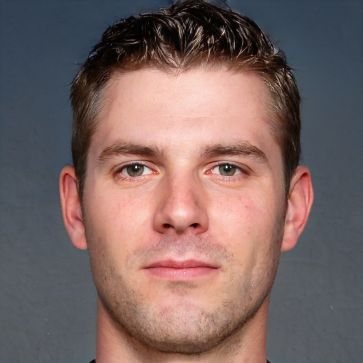iPhone: Adjusting the equalizer - how to make changes
To adjust the sound of music playback to your preferences, the iPhone has its own equalizer. Where on the Apple smartphone you can find the equalizer and what settings are possible with the intergierten tool, we show you in this article.
How to properly set the equalizer on the iPhone
If you don't like the sound of music playback on your iPhone, you can adjust it using the equalizer. This is an electronic filter that allows you to adjust the sound design. On the iPhone, a simple equalizer is already integrated, but you will not find it in the music app of the smartphone.- To use the equalizer, please first tap on the "gear icon" on the home screen of the iPhone to enter the settings of the device.
- In the settings, then look for the "Music" entry and tap it.
- In the following submenu you will find the intergated equalizer under the entry "EQ" and can choose between different presets such as Acoustic, Vocal or Hall, which are sorted by sound and music genre.
 Elementa
Elementa