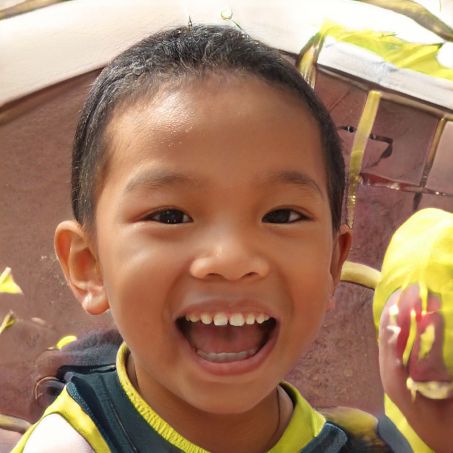HOME
> Smartphone
> Huawei P Smart: Suppress Phone Number
Huawei P Smart: Suppress phone number
When you make a call, the other person always sees your phone number. This feature is there so that the other person can already recognize the subscriber by the number. However, if you want to make a call anonymously, you can also suppress your own number and thus not display it.
Huawei P Smart: Suppress phone number - here's how
Suppressing the phone number during a call works in two different ways. Either directly before the call or via the menu.- Start the smartphone and switch to the phone app, which you recognize by the green handset.
- Tap on the top right on the three individual points.
- Now switch further to the item "Settings" and here to "Call".
- Now you have to switch under the item "More settings".
- At the top you will find the entry "Show own phone number". There you select the option "Hide number".
- Now you can call people without worrying and leave your number always hidden.
Huawei P Smart: Suppress phone number - right before the call
- If you do not want to suppress your number permanently, but only to certain calls, you can use a trick.
- Wechseln Sie wie zuvor in die Telefon-App und auf das Zahlenfeld.
- Dort tippen Sie nun [#31#] gefolgt von der Nummer, die Sie anrufen möchten, ein.
- Ihre Nummer wird nun automatisch unterdrückt und beim nächsten Anruf wieder angezeigt.
 Elementa
Elementa