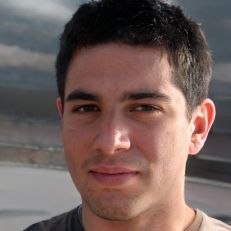Deleting Windows Updates: How to revert to the old version
Windows updates often bring new features, but don't always run smoothly. If an update causes errors, you have the option to delete an already installed Windows update again.
What to do to delete a Windows update again?
Updating the operating system is very important to ensure security and also functionality. However, even Microsoft is not immune to errors. So it can happen that an update leads to problems. In this case, you should delete the Windows Update.- First click on the Windows icon at the bottom and then on the gear icon to get into the settings.
- Here click "Update and Security".
- Next, switch to the menu "Windows Update".
- Click here on "View update history".
- You will now see a list of recent updates. Click "Uninstall updates".
- Select the update you want to delete here. It can be very helpful to sort the updates by date to find the right one. To do this, click on "Installed on" in the table header.
- Select the correct entry. Then click "Uninstall" at the top.
 Elementa
Elementa