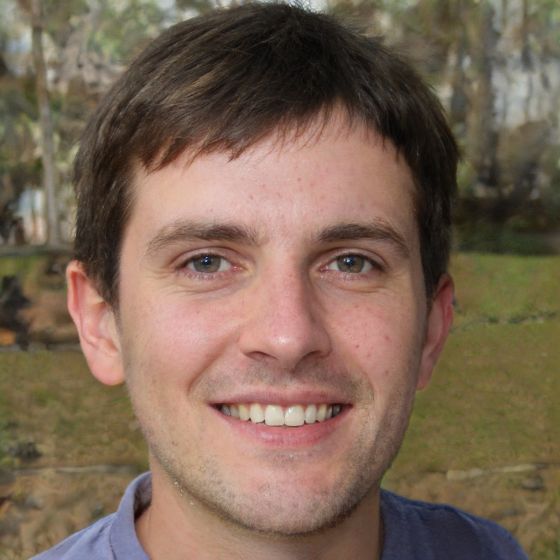Installing Windows 8.1: How it works
Windows 8.1 works well for most users, but in some cases reinstalling the system can make for a much better experience. The installation works relatively easy, but takes quite a bit of time. You will need a product key to install.
What to do to reinstall Windows 8.1?
Before reinstalling, make sure you back up any files you still need offsite. This works best via a cloud service or an external hard drive. With this installation, Windows is completely reinstalled, you can upgrade from Windows 8 to Windows 8.1 in the settings.Installing Windows 8.1
The fastest way to install Windows 8.1 is with the help of the appropriate setup tool. Once you have downloaded and started this, enter your product key and wait while the download of the Windows version takes place. After a subsequent click on "Install now", the installation will be performed automatically.- Alternatively, you can also boot your PC from a USB stick that has Windows 8.1 on it.
- Go to the boot menu and select the installation medium with the arrow keys and the Enter key. Then confirm the language settings and click "Next".
- Click "Install Now" and enter the product key.
- Accept the license terms and click "Next".
- Click "Custom [...]" to start a fresh installation of the entire system.
- Select the partition on which you want to install Windows. Here you can also delete the old partition and create a new one if necessary. Then confirm with a click on "Next".
- Wait for the installation, then choose a color scheme and a name for the PC and follow the further instructions.
 Elementa
Elementa