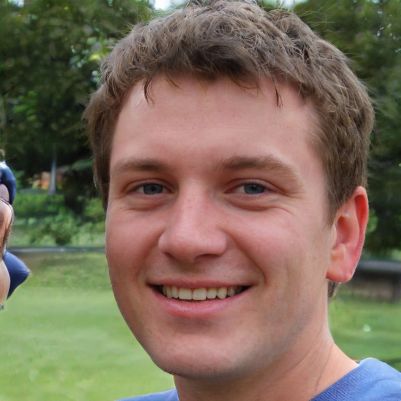HP Laptop: Boot Menu - how to open it
The Boot Menu is used on a computer to make some settings before the actual operating system starts. Usually you will find some options in the boot menu to directly control your hardware. This includes, among other things, the speed control of the fans or also the boot order.
HP Laptop Boot Menu - this is how you easily get into it
To get into the boot menu, you first have to open the BIOS. You can only do this in a short period after a system boot and before the operating system is loaded.- If necessary, turn off your laptop and restart it.
- Make sure that you now press the [F10] key in quick succession so that you get into the BIOS even before the operating system starts.
- Should the operating system load, you have missed the moment and must restart the laptop again.
- Within the BIOS, you now switch to the tab "Storage" and further to Boot Options.
- Be aware that all changes must be saved to be effective.
Boot Menu: Das gilt es zu beachten
- Laien sollten nicht ohne Kenntnisse Änderungen im BIOS vornehmen.
- Die Boot-Reihenfolge kann beispielsweise so durcheinandergebracht werden, dass der Laptop nicht mehr startet.
- Üblicherweise wird die Reihenfolge nur geändert, um spezielle Datenträger anzusprechen, wie etwa bei einer Neuinstallation des Betriebssystems.
 Elementa
Elementa