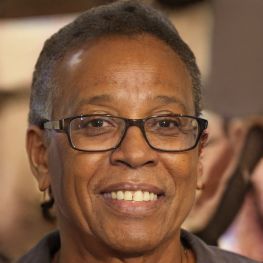Uninstalling Chromium - how to do it
If you have downloaded Chromium to your PC but do not use it at all, it is recommended to uninstall the browser. However, since Chromium is not a classic browser, this is not so easy to do. How you can still do it, you will learn here.
With this procedure you can uninstall Chromium
The browser Chromium is not installed on Windows, but downloaded and unpacked as a ZIP file. Therefore, unlike other installed programs, you cannot delete Chromium using the Control Panel, but must perform a manual uninstall.- To delete Chromium, it is necessary to search for the folder "chrome-win32".
- To do this, first open Windows Explorer by pressing the key combination of "Windows key" + "E".
- Then navigate to the "Downloads" folder, look for the Chromium file there and right-click on it to select "Delete" from the context menu.
- If you do not find the Chromium file this way, please open the Start menu instead, type "chrome" into the search box and, after right-clicking on the Chrome icon, select the "Open location" option.
 Elementa
Elementa