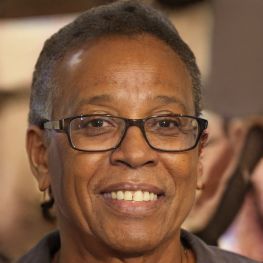Enable WinRAR - how to register
WinRAR archiving software lets you compress files and unpack archives. After the extensive 40-day trial period, the developer says you must uninstall WinRAR or purchase a license to continue using the tool.
How to activate your WinRAR license
To activate WinRAR, you need a license. You can order it either from a reseller or directly from the developer website. You will receive the license key by email after the purchase. Note that this may take some time, however, as the keys are not generated automatically, but by hand.- Open the email you received from WinRAR.
- Download the attached file named "rarreg.key". The file contains your registration key.
- Copy the downloaded file.
- Navigate to the WinRAR installation directory using Explorer. Paste the copied file into the directory where the winrar.exe is located.
 Elementa
Elementa