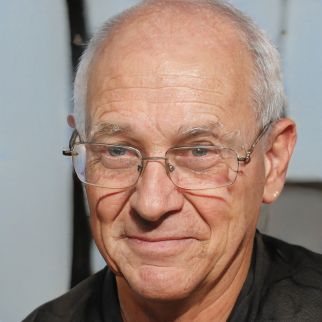HOME
> Smart Devices
> Apple Watch: Transfer Data To New Iphone
Apple Watch: Transfer data to new iPhone
If you have a new iPhone, you can take the data from your Apple Watch with you to the new smartphone. However, in order for the data transfer to work, you need to keep a few little things in mind. Learn how to transfer your Apple Watch to a new iPhone here.
How to transfer Apple Watch data to new iPhone
Before you can transfer the data from your Apple Watch to iPhone, you need to make some preparations.- First, make sure that the old iPhone and Apple Watch have the latest software updates installed.
- The Apple Watch records your health and activity data. To take the data with you via backup, you need to enable the "Health" option in the iCloud settings. If you want to create the backup from the computer via iTunes, you have to encrypt the backup. Only then will health and activity data be included in the backup.
- Create a backup from your old iPhone. This works either directly via the smartphone or via iTunes. When backing up, not only the iPhone data but also the Apple Watch data will be backed up.
- Now start setting up the new iPhone. During setup, you will be asked if you want to load a backup. Then select the backup you created earlier. The backup will automatically transfer the smartwatch data to the new iPhone.
- As the setup progresses, you will be given the option to pair the Apple Watch with the new iPhone. If you do not have this option, you can still manually connect the watch to the iPhone afterwards via the Apple Watch app.
 Elementa
Elementa