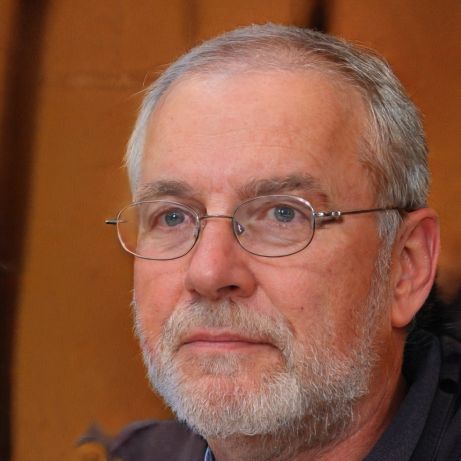HOME
> Communication
> Connecting Speakers To Your Tv: How To Do It
Connecting speakers to your TV: How to do it
If your TV offers a good picture experience but not good sound, you can simply connect a speaker to your TV. When looking for a suitable speaker, you not only decide between TV-suitable speakers and all-rounders, but you should also think about the connection method.
Connecting speakers to the TV: Tips for buying
If you want to connect an external speaker to the TV, first either choose a speaker system designed for TVs, or connect a non-specific speaker.- The speakers specifically suitable for TVs are usually soundbars or surround systems.
- Soundbars are usually flat and relatively wide, so they are suitable to be placed under the TV. Surround systems consist of several boxes for an optimal sound experience. Depending on the quality, you have to dig deep into your pocket for this.
- But other speakers can also be connected to the TV. If the connection does not fit, there are in most cases adapters.
These connections are common
These connections are common and usually also fit to your TV:- Clinch: The clinch plug is the standard for HiFi systems, and most TVs have such a connection - but you do not get surround sound with it.
- Klinch: Jack plugs also process analog stereo signals, but are not particularly practical, since they work with only one plug.
- Bluetooth speakers: This solution should be interesting for modern TVs, since you can also include your smartphone in the system.
 Elementa
Elementa