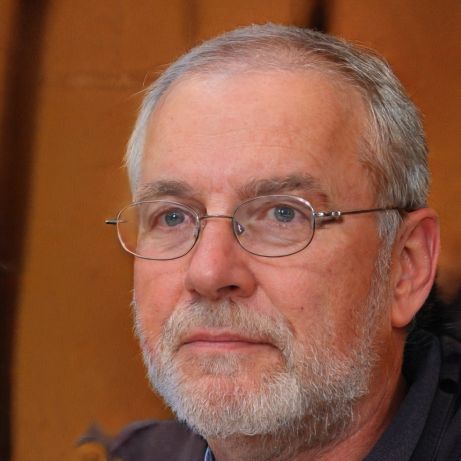WhatsApp: No sound - how to remedy
If you don't hear any sound when you receive new messages in WhatsApp, this can have several causes. Most often, incorrect settings within the app or on your smartphone are responsible. Read here what steps you can take to fix the sound problem in WhatsApp.
What to do if you don't hear any sound in WhatsApp
Normally, you hear a notification tone when you receive new WhatsApp messages. If this is not the case on your smartphone, it may be due to incorrect settings in WhatsApp. To ensure that you receive a notification when you receive new messages in WhatsApp, please enable the app notifications.- Using an Android device, open the menu in WhatsApp and tap under "Settings" > "Notifications" on the option "Message tones".
- If you have an iPhone, go to "Settings" > "Notifications" instead to activate the notification tones and select the "Tone" entry under "Notifications for messages" or "Group messages" to set a tone that you like.
 Elementa
Elementa