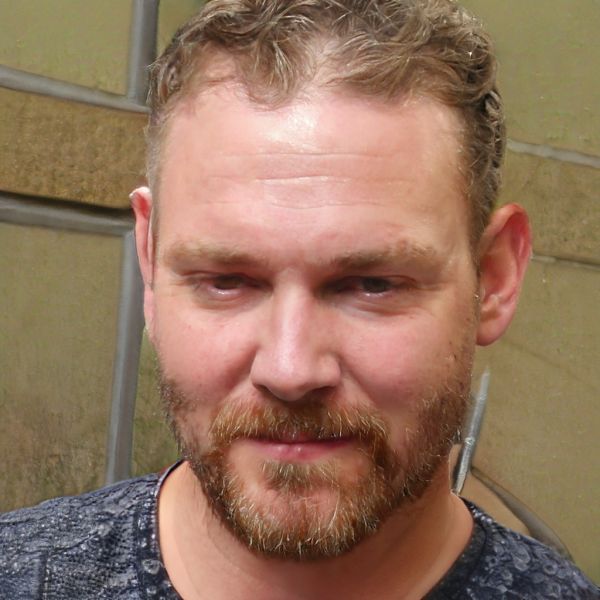Google Play Store Error 498: What's behind the problem
When there is a problem with the Google Play Store app, it usually displays an error code. If this error refers to the fact that there is not enough memory, the error code 498 will be displayed. In this case, you should clear memory to fix the error.
Google Play Store Error 498: How to solve the problem
The error code 498 is usually displayed when you want to install a new app and there is not enough RAM or persistent storage left on your device. In this case, the installation is not possible at first. This is because the app requires about twice the memory space during installation, since the installation file as well as the installed app are present on the device. As a rule, you can counteract this grievance by emptying the memory.- Uninstall unused apps. Simply uninstall all apps that you have not used for a while and no longer need.
- Clear your memory by restarting the smartphone. This will clear the cache and free up memory.
- You also have the option to copy apps to the SD card. This allows you to keep the apps and still have new memory free.
- Quit all apps that are active in the background. This will clear the memory and the error code should no longer be displayed.
 Elementa
Elementa