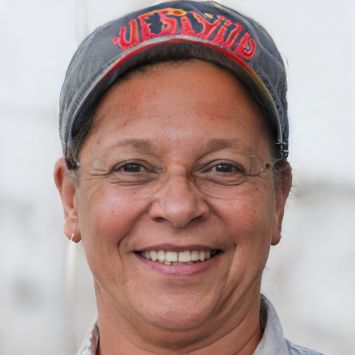Reinstall WhatsApp - these steps are necessary
WhatsApp is a popular instant messenger that you can download for almost any mobile operating system. In addition, there is a web version of the application. If you have problems with the messenger, then it can be helpful to completely remove WhatsApp from your system and then reinstall it.
How to reinstall WhatsApp
Independently of the operating system of your smartphone, you can download WhatsApp from the appropriate store. Even if the messenger is already firmly established among many users, there may be problems with the software. In this case, it can usually help to delete WhatsApp from your smartphone and then completely reinstall it. If problems still occur afterwards, you should contact support.- First create a backup so that you do not lose your chat history. You can restore this after the installation.
- Now tap on the WhatsApp icon on your smartphone and hold it down until the icon wiggles.
- Followed by this, tap on the "X" sign in the top right corner to remove the app.
- In the next step, select the "Delete" option. Now the application and all associated files will be deleted from your smartphone.
- Once the process is complete, open the store of your phone.
- Search for WhatsApp again and, as usual, install the app on your device.
- After that, you can use the app or load the backup.
 Elementa
Elementa