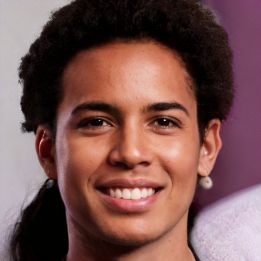GIF Download - these options are there
If you particularly like a GIF, it is recommended to download it to your computer or mobile device to use the GIF again and again. Find out how to download a GIF on Android, iOS and on Windows PC here.
How to download GIFs on your mobile device
On the Internet you can find a variety of databases that contain GIFs on different topics and occasions. If you have found a GIF there that you particularly like, you can not only use it directly online, but also download it to your smartphone or tablet and save it.- If you have an Android device, first tap your finger on the GIF and hold down the image until the context menu appears.
- Tap "Save image" in it afterwards to start downloading the GIF and save it on your device.
- On iOS, the download of GIFs is also possible by first holding down the GIF image until the context menu opens and then tap "Save image".
- The GIF is then downloaded to the photo app and can be viewed, edited or shared there.
 Elementa
Elementa