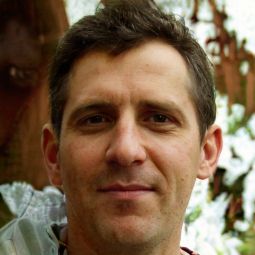iPhone X: Ringtones - how to add new tones
With the new iPhone X, some new ringtones have also appeared for the release. However, as is usually the case with smartphones, they are quite monotonous and already annoying after a short duration. With the latest model from Apple, however, setting your own ringtones is not so easy.
iPhone X: Reset ringtones - here's how
Apple doesn't make it so easy for its users to set their own sounds or music tracks as ringtones. If you don't want to use third-party software, you need to use iTunes to set it up.- Start iTunes on your computer first, and then connect your iPhone to the PC.
- Now manually transfer the music track or the desired sound to the library of iTunes.
- Select the sound with the right mouse button and navigate to "Information".
- In the new window, select the "Options" and use the checkboxes to mark the start and stop time of the track. Confirm by clicking "OK".
- Select the title again by right-clicking and click "File" and then "Convert". Decide on the format "Create AAC version".
iPhone X: Ringtones - so the transfer works
- Finally click on the title again and select "Show in Explorer".
- Ändern Sie dort das Format der Datei zu [.m4r] und löschen Sie den gerade erstellten Song in iTunes.
- Auf Ihrem iPhone wählen Sie nun „Töne“ und aktivieren die Option Töne synchronisieren und anschließend „Übernehmen“.
 Elementa
Elementa