If we don't use the social's mobile app, we can simplify our navigation of sections by using one or more keys on the keyboard quickly and easily
We don't all have the Facebook app on our smartphones. Partly because it's quite heavy and partly because we just need to get on the social from time to time from our computer. So if you are within this category of people give a read to these shortcuts and hotkeys to make the best use of Facebook.
Access Facebook with just one touch. With these shortcuts you can, by pressing one or more keys simultaneously on your keyboard, access different areas of Facebook. These shortcut options change from browser to browser but allow you to use Facebook from your computer much faster than normal. Per accedere alle scorciatoie del social con Windows basterà cliccare Alt + # (dove l’asterisco sta per un numero) se usiamo Edge o Chrome, mentre se usiamo Firefox clicchiamo Alt + Shift + il numero corrispondente all’azione che vogliamo compiere. Su Mac per fare la stessa azione su Chrome, Firefox and Safari premiamo Control + Option + #.
I numeri da premere per le scorciatoie di Facebook

Premendo Alt + 9 dallo home del proprio account sarà possibile accedere ai termini e normative d’uso
Sin qui abbiamo visto i tasti iniziali per intraprendere le scorciatoie, vediamo i numeri da associare per dare validità all’azione. Se premiamo 1 accediamo direttamente alla pagina Notizie del social. Premendo 2, ovviamente sempre più i vari tasti che abbiamo visto prima e che cambiano da browser e sistema operativo usati, andiamo al nostro profilo. Cliccando 3 passiamo alla pagina degli Amici. Con 4 a quella dei messaggi. Se clicchiamo 5 visualizziamo le notifiche. Con 6 le impostazioni. Con 7 la pagina del login. Con 8 alla sezione About mentre con 9 a quella sui termini e condizioni d’uso. Infine se scegliamo 0 andiamo alla pagina Help. Il tasto 1 funziona anche per aggiornare la sezione Notizie. Su Windows alle volte non tutti i tasti lavorano alla perfezione, ma solo 1,2,9 e 0.
I tasti per navigare nelle Notizie
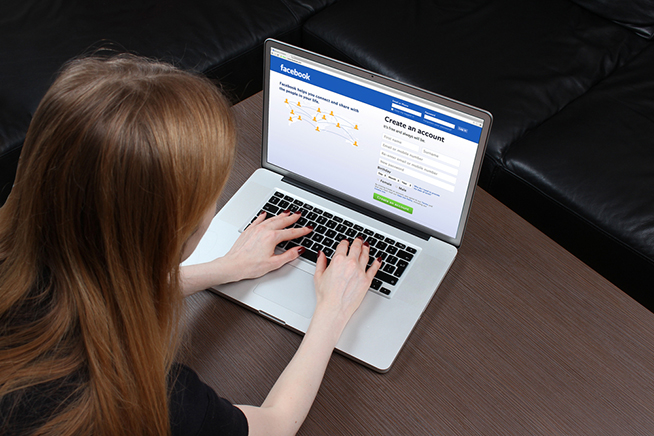 Fonte foto: Shutterstock
Fonte foto: Shutterstock
Utilizzando le lettere della tastiera è possibile velocizzare l’utilizzo di Facebook
Oltre ai numeri ci sono anche alcune lettere che possono essere utilizzate per navigare all’interno della sezione Notizie. In questo caso non c’è bisogno di premere anche i vari Alt, Shift o Control. Se premiamo J passiamo alla prossima notizia visualizzata, mentre con K torniamo alla precedente. With L we can like or unlike the displayed post. With C we insert a comment to the news. The key to press for quick sharing is S. Pressing O will open the image, or images, of the selected story. To exit the images displayed with O just press ESC. To insert a new status just press P. while with / we start a new search. Finally Q is used to search for contacts on the chat.
