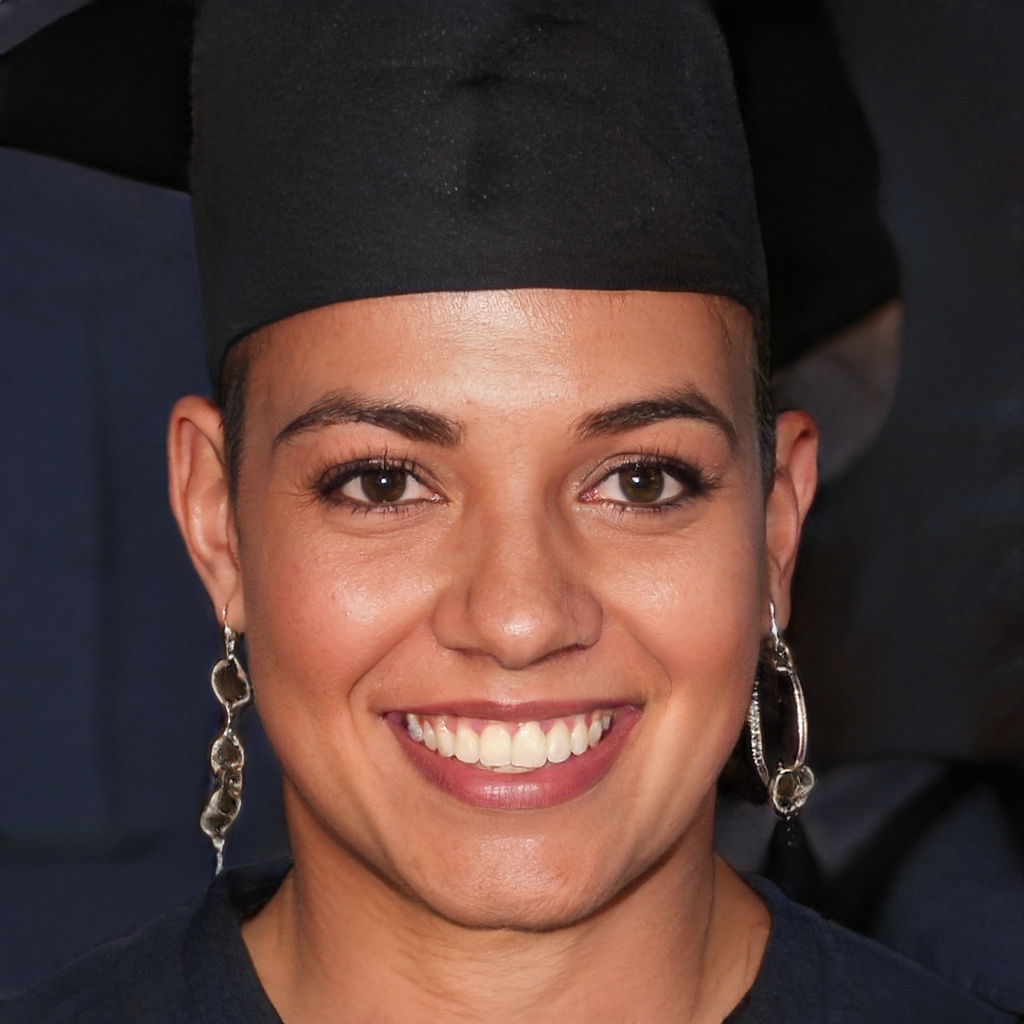To prevent someone from spying on our conversations on an iPhone running iOS 11, it's best to turn off notification preview when the screen is locked
Nowadays, our information is in constant danger. There are hackers, cyber criminals and malicious people always ready to steal our most confidential data from the electronic devices we use every day. Here, then, is a setting you can change to increase our privacy on iPhone with iOS 11.
When we think of a data leak, we almost always imagine hackers from the other side of the world gaining access to our phone. This is not always the case. Often identity theft and theft of confidential files or documents happen "physically". Yes you got it right. Just leave your PC or smartphone unattended for a few minutes and an attacker can access it and steal our data. If we use an iPhone, it could be enough not to disable the preview notifications to be spied on. If the function is active, in fact, when we receive a new message the screen lights up and displays a preview of the text. If we don't pay attention, anyone can read that message.
Disable message preview
Unfortunately, the Preview feature can be disabled in a few clicks. First, let's take the iPhone and go to Settings. At this point we need to click on the Notifications entry. Having done that we need to go to the section called Show Preview. Here we have to uncheck the option "Show preview when locked". In this way the preview will be displayed only and exclusively when the phone is on. While when the screen is locked no one will be able to peek and read our messages or guess which contacts we are conversing with. We can set the lock on notifications when the screen is off even for single applications. For example, with the phone locked we can receive notifications of SMS and WhatsApp but not those of Twitter and Facebook. To do this, just go back to Settings, then select Notifications and then scroll through the list of apps and disable them one by one.