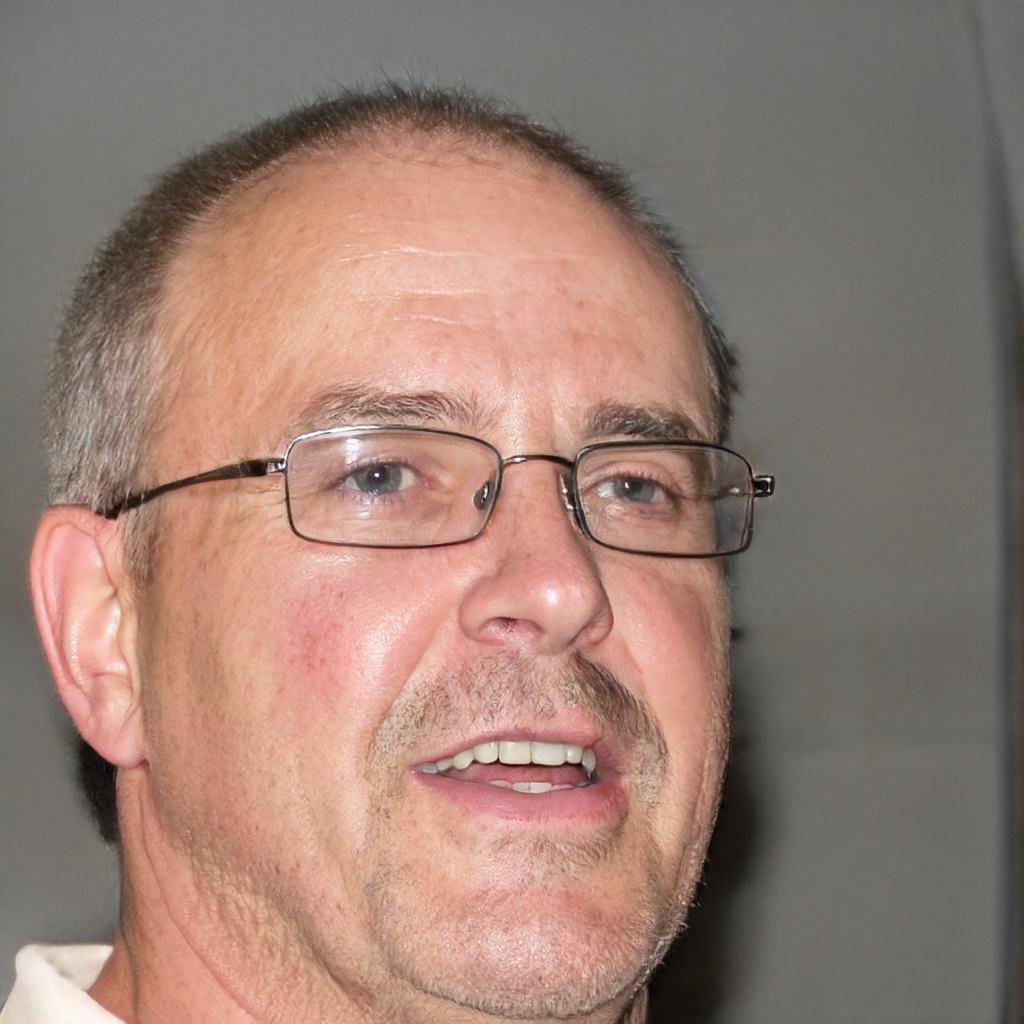Here's a list of all the best apps to be able to remotely manage your computer directly from your smartphone
There are several reasons to remotely control our PC. One of the most convenient methods is definitely to do it directly from your smartphone. It may seem like a daunting task, but thanks to a series of apps, it's a very easy task. Let's take a look at the best apps for managing your PC with Android smartphones.
If we're looking for a complete application that allows us to perform multiple functions remotely,
TeamViewer is definitely the one for us. It provides a very fast but equally secure way of accessing computers. But it is also very useful for providing online support to your clients. It is also recommended because it is extremely easy to use and has a very intuitive interface. It is a multi-platform tool and therefore supports multiple devices simultaneously.
TeamViewer strengths and weaknesses
The real strength of TeamViewer is that it allows you to connect to all major desktop and mobile platforms, including Windows, MacOS, Linux, Chrome OS, Android, iOS, Windows Phone and BlackBerry OS. It obviously supports screen sharing. It has a chat service and VoIP calls, which are very useful in work sessions. You can manage shared notes and drafts with other workers and pass files to each other, up to three devices, at speed. It has online help and always-on video support and is free for personal use. And therein lies the rub, you have to pay to use it for work.
VNC Viewer
If we're interested in connecting to devices with open-source VNC systems, this is our app. In this way we'll be able to have immediate remote access to computers or servers simply by using our smartphone. Besides, VNC Viewer also offers cloud connection systems for backups and synchronizations that are reliable and quite secure. It connects to all popular desktop operating systems such as Windows, Mac, Linux and even Raspberry Pi. It offers user blacklists and uses encryption for internal connections. The big weakness is the absence of file transfers.
Microsoft Remote Desktop
If you use a Microsoft OS computer and an Android smartphone, perhaps Microsoft Remote Desktop is the most recommended solution. And you don't have to configure anything at all. In short, it's an easy-to-use choice, but it can only suit you if you want to use exclusively Microsoft platforms. Besides, it doesn't have advanced features such as file transfer, chat and VoIP calls. Among its strengths is its price: it's free for everyone.
Chrome Remote Desktop
Chrome Remote Desktop is a Google Chrome browser extension useful for accessing a Mac or Linux desktop PC easily, and securely, from any Android device. This system makes it possible for a user to give remote assistance, or access a computer remotely, via the Internet by simply using the Google Chrome browser. If we are lovers of the various solutions offered by Google this is the service for us, also because it is free for everyone and there are no paid versions or business packages. Again, however, it lacks file transfer and there is no option to access local storage.
Splashtop 2
This is a very secure remote control application that will allow you to access media files, games and more on your computer directly from remote. It is quite easy to configure. It is a useful solution for those who are looking for a local area network solution. Although many of the more powerful features are only part of the premium package. It also only works on Windows and MacOS. It is very useful for streaming video.