There are several solutions to convert ePub documents into PDF, to do this we can choose some online sites or download special software
A problem ebook users have is the variety of formats. If it is true that the most used and popular ones are ePub and PDF, it is also true that not all devices read all formats. Sometimes it is impossible to pass a text from one device to another. So let's see how to convert an ebook to PDF.
Different procedures for conversion. Turning an ePub file into PDF can have several reasons. For example, to read the text in other devices than the original one. Or to make one's own text, or a part of it, visible to a large number of people. To do this obviously PDF is one of the most recommended extensions since it is among the most common and because it can be easily converted and read on many devices. Esistono diverse procedure da poter eseguire in maniera gratuita per compiere questa operazione. Possiamo scegliere di fare la nostra conversione su alcuni siti online. Ma possiamo anche utilizzare delle applicazioni offline.
Utilizzare il sito Zamzar
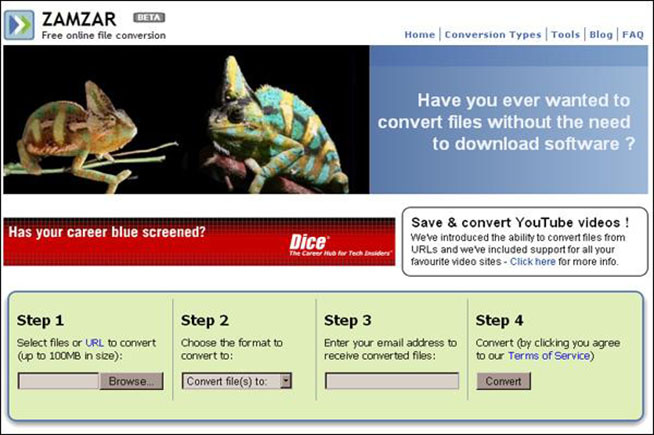 Fonte foto: Web
Fonte foto: Web
Come utilizzare Zamzar
Una volta scelto il nostro testo da convertire in PDF andiamo sul sito Zamzar. A questo punto clicchiamo su Choose File e selezioniamo il file ePub che vogliamo convertire. Come secondo step scegliamo il formato PDF nella tendina dove vengono evidenziati tutti i formati possibili di conversione. Come ultimo passo indichiamo un indirizzo e-mail nel quale desideriamo ricevere il nostro file già convertito e clicchiamo su Convert. Dopo poco riceveremo il messaggio con il link per il download. Attenzione perché nel messaggio di posta come prima informazione troveremo il link per registrarci al sito, ma questa non è un’operazione obbligatoria per poter proseguire con il download. Una volta aperta la pagina aspettiamo che si concluda il download e a quel la nostra conversione in PDF sarà conclusa.
Usare Calibre per la conversione
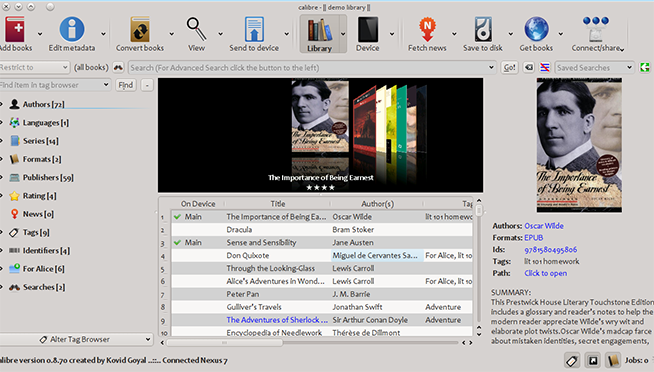 Fonte foto: Calibre
Fonte foto: Calibre
Come utilizzare Calibre
Calibre è un software open source compatibile con Mac, Windows e Linux che permette di gestire a 360° la propria libreria digitale. Per scaricarlo basta andare nella pagina ufficiale del servizio e scegliere la voce Download Calibre. Per effettuare una conversione, una volta completata l’installazione del software, ci basterà aprire Calibre, cliccare sul pulsante Aggiungi Libri (in alto a sinistra) e selezionare il formato ePub che vogliamo convertire in PDF. Once the file has been imported, just click on Convert and choose the PDF format to complete the operation. To optimize the display, however, there are some steps to take otherwise some characters may be of different sizes. Let's go to the PDF Output section of Calibre. Check the Ignore sheet size set in the output profile and make sure that in the Sheet size drop down menu item Letter is set and that the default font size is set to 14, or at least less than 20. As a last option go to the Page Setup section and give the margins a value of 50. This way there should be no display problems.
