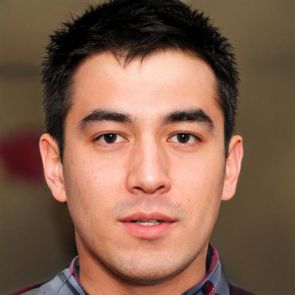HOME
> Smartphone
> Honor 20: Transfer Data - Procedure
Honor 20: Transfer data - procedure
If you want to transfer the data of your old smartphone to your new Honor 20, you can do so with the "Phone Clone" app. This was developed by Huawei specifically for Honor and Huawei devices and is available for free in the Play Store. Read here how the data transfer works.
How to transfer data from an Android device to the Honor 20
If your old smartphone is also an Android device, download the Phone Clone app for data transfer to both devices first.- Open the app on the Honor 20, tap on "This is the new phone" and select "Android" as the operating system.
- Now switch to the old smartphone, also start the app here and tap on "This is the old phone".
- You will now be shown a QR code, which you please scan with the Honor 20 to connect the devices.
- In the Phone Clone app on the Honor 20 now still select the data to be transferred and tap "Transfer" to start the process.
 Elementa
Elementa