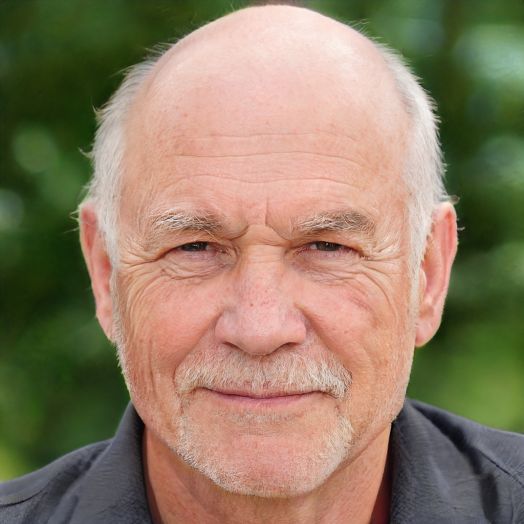Windows 10: Clear clipboard - how it works
Saving content via "Ctrl" + "C" is known to most Windows users. If you want to make sure that this data is no longer accessible afterwards, you can delete the clipboard.
Empty at the touch of a button: Win 10's clipboard can be completely cleared.
Managing Windows features like the clipboard has become easier and easier over the years. Even the clipboard options are not difficult to find.Windows 10: How to clear the clipboard
Proceed as follows:- Press "Win" + "I" to open the Windows settings.
- Select "System".
- Click "Clipboard" on the left side of the navigation.
- There you will find the "Delete" button at "Clear Clipboard Data".
 Elementa
Elementa