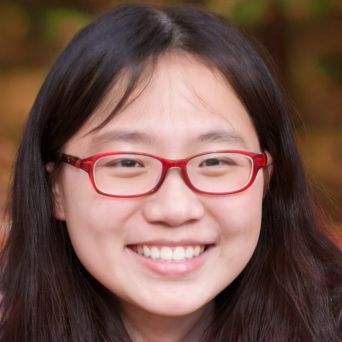HOME
> Communication
> Discord: Block Users - Prevent Contact
Discord: Block users - prevent contact
Discord is a great way to get in touch with different people. However, exhausting users can make you stop enjoying the software. To prevent this from happening, we'll show you how to block unwanted users in this article.
How to block users
You can easily block users you don't want to contact on Discord.- First, you need to start Discord on your computer.
- After that, search for the name of the user you want to block. However, you may not find the person in question if you do not spell the username correctly. In this case, you can also look through your friends list until you find the user.
- After that, open the user's profile.
- In the upper right corner, you can now perceive three dots. Select the dots, and following this, a new window will open where you will see the different options.
- Click on the option "Block".
- Once you have executed this command, you will no longer be able to receive messages and the user will no longer be able to send you requests.
 Elementa
Elementa