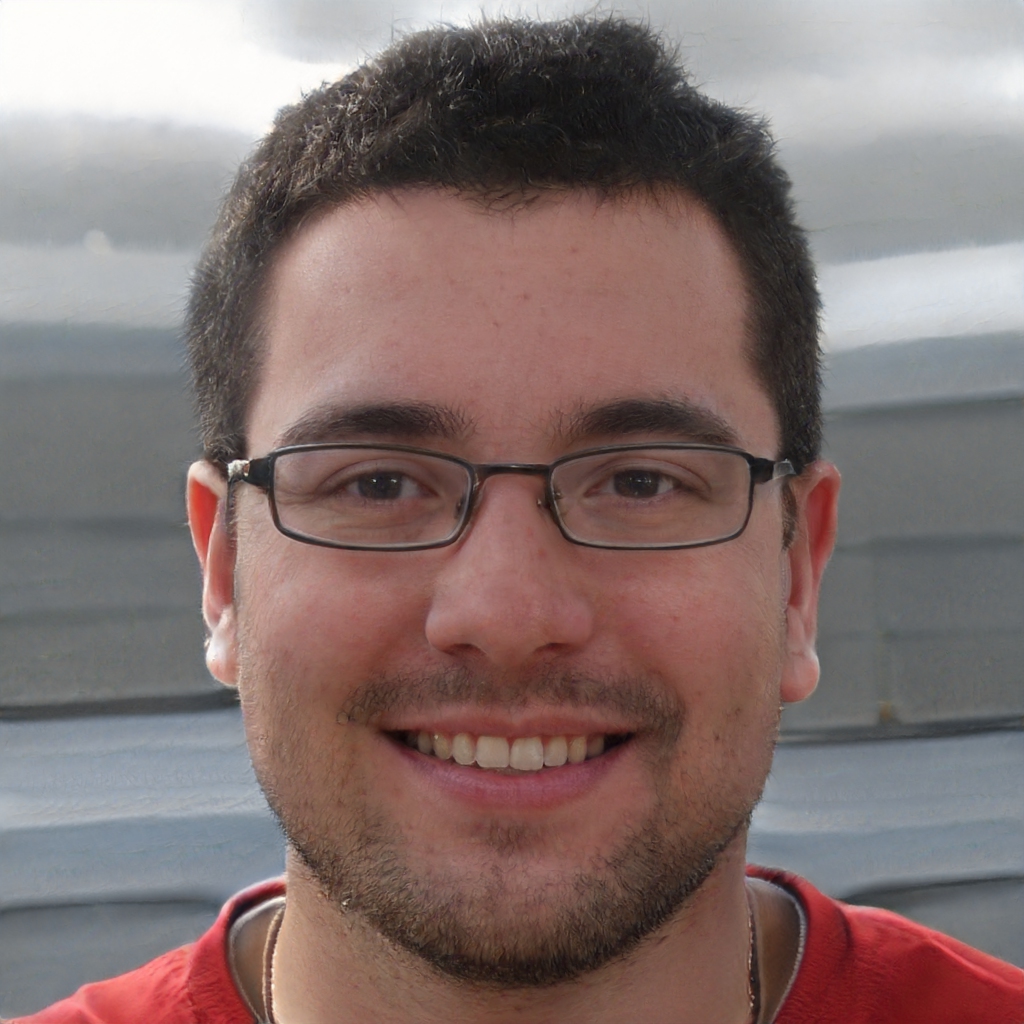Do you want to know what methods to pay utility bills online? Read the article! Find out everything you need to know to avoid going to the Post Office.
The postal bill is a payment tool provided by the Italian Post Office, still widely used to deal with many payments: for household utilities, school fees, installments of the condominium, car tax, fines, financial installments, transfers of ownership, bulletins MAV and RAV, TV subscriptions, telephone contracts, etc.. It is therefore possible to send money to the recipient who has a BancoPosta account without the need to use his own account. To make the payment, the classic way is to go to a post office, take the number inside and get in line, before arriving at the counter.
We all know well the long and endless waits inside and outside the post office, among the various complaints of users, with the knowledge of having to spend a few hours in line. Today technology comes to our aid, allowing us to perform the same operation thanks to the Internet and be able to pay any type of bills online. Here's how to proceed autonomously, without long waits, but being careful not to "get lost" among the various virtual options.
How to pay postal slips online on the Poste Italiane website
Through the services of the Poste Italiane website you can proceed with the online payment of your postal slip. If you are not yet registered, you will need to create your account by selecting the option at the top right, Personal Area, then go to Register, and fill in the required data. You will have to enter your personal data in the fields First Name, Last Name, and Tax Code, and click on the Continue button, where you will have to verify that the data reported in the fields Born in, In province of, Date of birth, State of birth and Gender are correct and then confirm to go to the next screen after checking the item I am not a robot, to check your identity. You will then need to enter your email address, where you will receive an email with the confirmation code needed for certification. The email will also be used as your contact email.
You will then need to continue with filling in your login details to link to your account and then choose and confirm a password to complete the registration. Once you've created your account to access Poste's services, you'll be able to make payments both from the official Poste Italiane website and through the Post Office app for Android and iOS devices. If you already have a registered account, however, and have decided to pay a postal bill online from the Poste Italiane website, go to the Personal Area and log in with your credentials to identify Username and Password. In the main screen of your account, choose the section Pay online, where there will be an overview of the types of bulletin that you can pay online: white bulletin with code 123 or 451, precompiled bulletin with code 896 or 674, MAV and PA bulletin.
Select the type of bulletin to pay and proceed with the online compilation of the required data in the various fields. If you want to pay a blank bulletin, enter the C/C N. (together with the beneficiary's bank account number), Amount, Headed to/ and Random. After that, check that you have entered everything correctly, otherwise you can edit via the virtual pencil icon. Yes, since everything is online, in case of error or misprint, there is no need to tear up the bulletin and fill out another one! You will then have to choose a payment method from Credit Card, Postepay Card and BancoPosta Online Account, clicking on Pay Now to complete the operation. If you don't have a computer at hand or, in any case, you prefer to pay your bills online via smartphone or tablet, download the Ufficio Postale app, select your post office, locating the one closest to you via geolocation and proceed, following the directions.
Paying bills online: other quick methods
You can pay bills online not only through postal services, but also using other methods, such as the internet banking services of your bank: you must, however, have a current account and have access to online banking functions. Another way to pay postal bulletins online is through PayPal, if you have linked your card to an account and have ascertained its compatibility. Another recommended option that is very practical and fast is Libero Pay, an easy-to-use and quick digital service with which to pay both pre-marked and blank bills. What you need. A Libero Mail account, where the data must be entered to complete transactions with a Visa, MasterCard, Maestro or VPAY card, and paying a commission of only 1.50 euros.