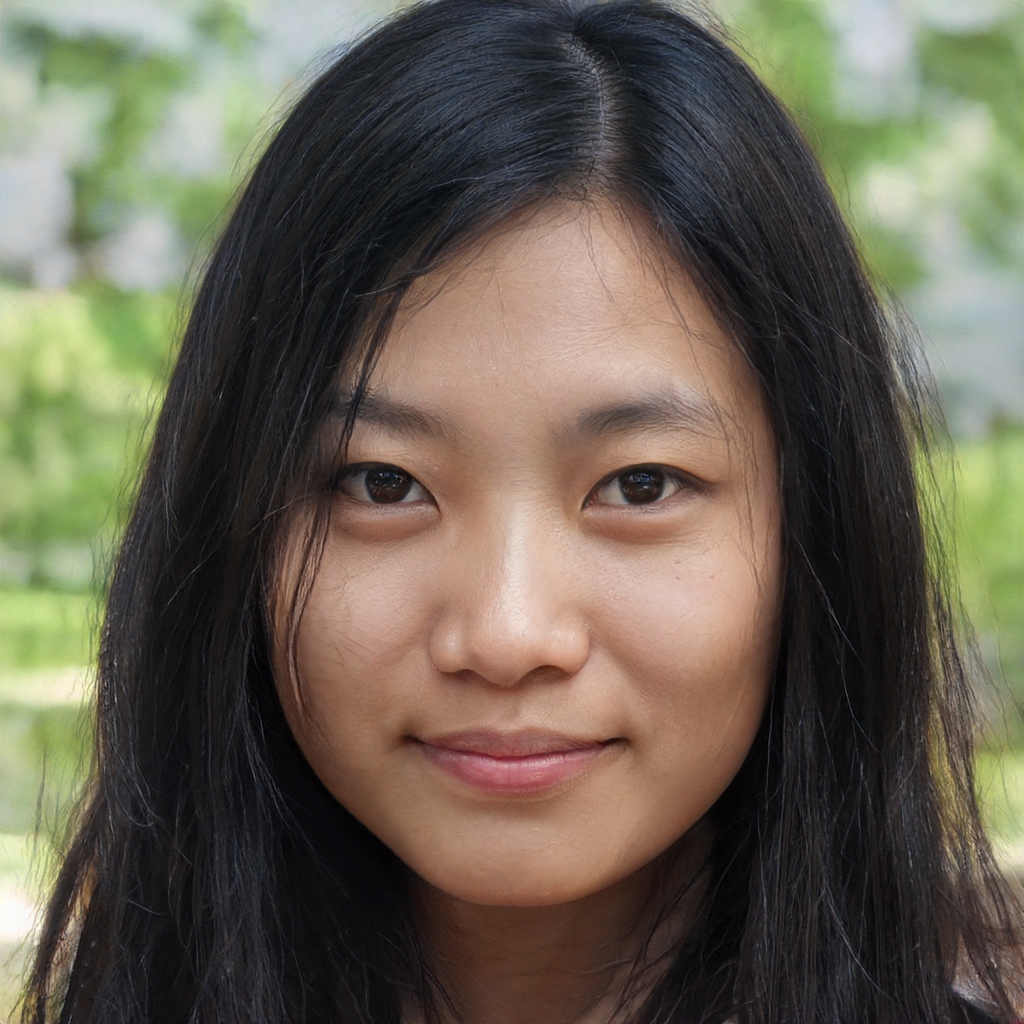If for some reason you can no longer restart your computer, you can try to get back possession of the files contained in your hard disk: here's what to do
Your computer has decided not to turn on anymore. You've tried everything: nothing, it really seems dead. In such cases, the first thought runs to the data, especially if you have forgotten to make a backup of everything that the hard disk contains. What to do?
Before you panic, if the hard drive is not irreversibly damaged it is still possible to recover all files. Rest assured, it is a very simple procedure. Before getting into action, describing the procedures to try to get back the data contained in a PC that no longer boots, it is good to remember to save your files from time to time. All. It can happen at any time, in fact, that the computer stops working, even for trivial causes such as the accidental deletion of a system file, a bug in the update or a malware attack.
Using a Linux distribution
If your hard disk is still "alive", a very effective solution for recovering files from a computer that won't reboot is to try using a "live" Linux distribution, either from a CD or an ISO image downloaded to a USB stick. If the computer starts with the file, which contains one of the many versions of the open source operating system, it means that it is not completely damaged. The distribution lets you view the various hard drives, including the one on which our files are stored. At this point from Linux all you have to do is insert an external medium into your pc and transfer all the data on your hard drive to it.
Remove the hard disk
The second procedure is reserved for more experienced users and consists of physically removing the hard disk from the damaged computer and connecting it to another PC. The system always works if the hard disk is not severely compromised. It is possible that other hardware components are preventing the computer from restarting.
Be careful: before continuing, unplug the computer from the power supply.
Then, locate the hard drive and remove it from its slot. The easiest and safest solution is to insert the removed hard disk into a special box, which you can buy for a few tens of euros and which transforms the internal hard disk into an external one.
Use the hammer
If you really couldn't recover your files, don't make the mistake of throwing away the computer with the hard disk inside. The reason is quite simple: an experienced attacker could recover your personal data, even if you were unable to do so. So, before you get rid of your computer - the advice applies to any electronic device on which you have stored files - it is important to remove the hard disk and destroy it. In the literal sense of the word. Throw it against the wall or take a hammer to it, but don't leave it as it is.