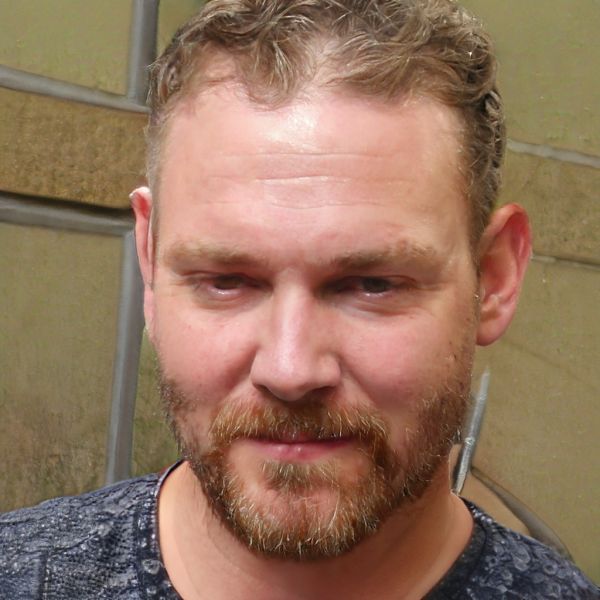HOME
> Office programs
> Microsoft Excel: Show Formulas - How It Works
Microsoft Excel: Show formulas - how it works
The larger the Excel document, the more difficult it is to keep track of it. This is especially true for the many numerical values, some of which have been entered directly, but some of which result from formulas. This makes it all the more convenient that you can easily display the formulas.
With just one click of a button, you can see all the formulas in your Excel document.
Show Excel formulas made easy: This is how you proceed
In contrast to the formulas themselves, it is not complicated to display the formulas:- Click in the ribbon of Excel at the top of the tab "Formulas".
- Click there in the area "Formula Monitoring" on "Show formulas".
- Per key combination, the display of the formulas also works. To do this, press the keys "Ctrl" + "Shift" + "'" if you are using Excel 2016 or the key combination of "Ctrl" + "#" if you are using Excel in the version of 2013.
 Elementa
Elementa