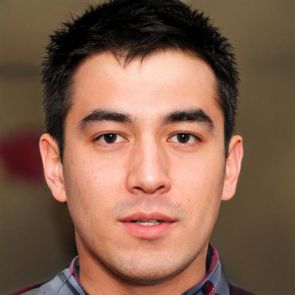Android 9: Background data - this is important
Many applications on your device consume battery. If data is frequently loaded or saved in the background, this can also greatly affect the battery life of your smartphone. Since the latest Android version "Pie" in particular is all about extending battery life, background data is also handled differently.
What you need to know about background data in Android 9
Background data is a feature of Android that you can both turn on and off. If you have disabled it, your battery life will be extended, but then some apps will not work properly as they exchange data that way. Some apps are also kept up-to-date in the background. If you have too many apps active, the smartphone can have a high battery consumption or hang up after some time.- If you want to activate or deactivate background data, you must first go to the settings.
- Click on "Data usage" there. Here you can (de)activate the function completely or only for individual apps.
- With the latest update to Android 9 "Pie", the use of background data is regulated by the operating system.
- This adaptive battery can thus extend the battery life. The software checks the usage behavior of the apps and turns off the background data for apps that have not been used for a while.
- So the system can predict which apps are likely to be used in the near future and thus updates them first. For other apps, background traffic is limited.
- The user's usage pattern thus influences the update of your apps.
 Elementa
Elementa