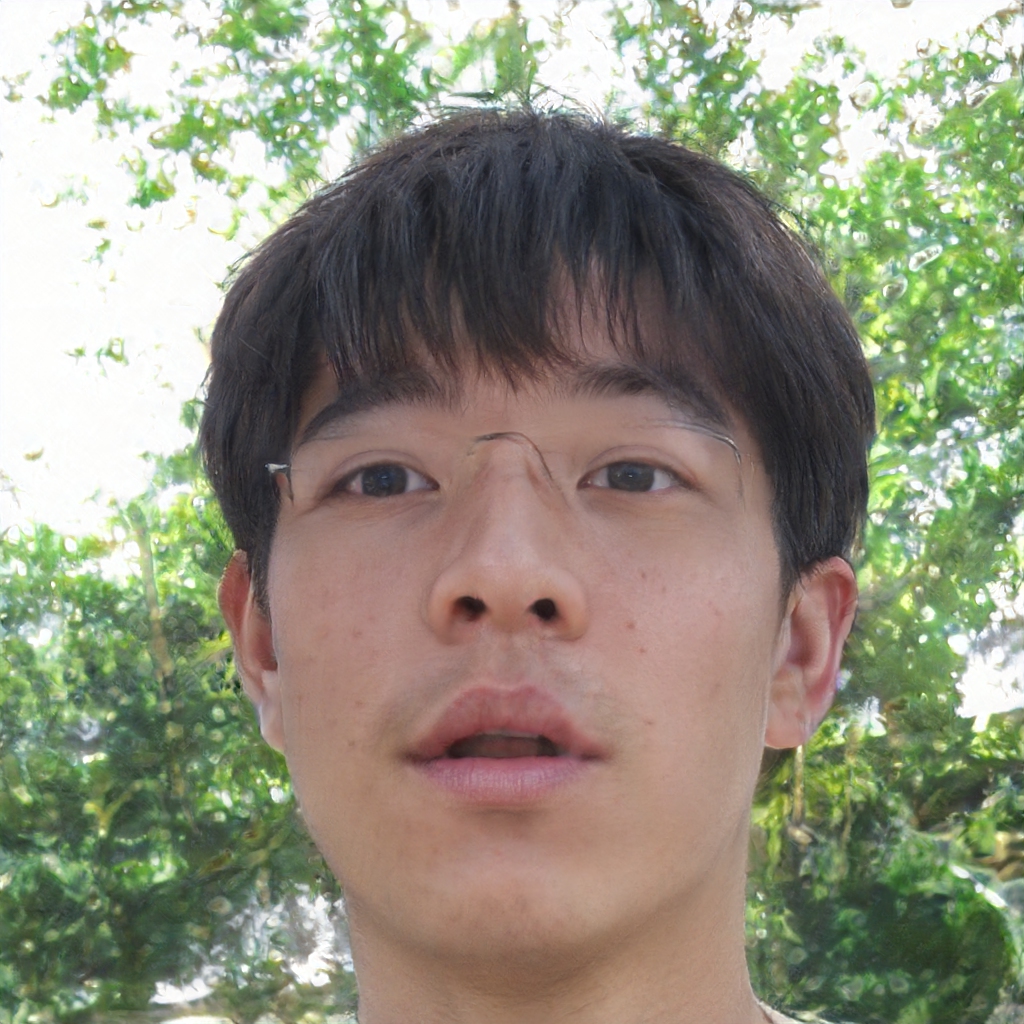Phishing is a type of fraud designed to steal important sensitive information such as credit card numbers, passwords, and bank account information
Phishing is a ploy to trick users into revealing personal or financial information through an email or website, but increasingly also through incoming messages from popular applications such as Whatsapp or Facebook.
A typical phishing attack starts with an email message, a link that appears out of nowhere in Facebook, or a banner ad in some widely used application. It looks like an official notification from a trusted source, for example a bank, but also a friend. The message invites you to log on to a website that looks very similar to the original one and enter some personal information, such as your bank account number or password. This information is then used to steal the identity of those who fall for the scam.
If you know it, you avoid it (maybe)
Phishing seems to be ageless: users continue to fall for it to the delight of cyber criminals. It's true that a good up-to-date antivirus can block them and direct "critical" messages to the spam folder, but trusting is good, not trusting is better: there's always something that can get out of control. That's why, even if protected, it's always advisable to never let your guard down. Counterfeit messages - usually, but not always - are usually sent in bulk to several recipients and do not contain the name or surname of individual users. This is already a good indication. Le aziende serie, infatti, non dovrebbero richiedere password, dati di accesso, codice fiscale o altre informazioni. Senza contare che questi messaggi sottolineano spesso l’urgenza della risposta – per evitare seri problemi all’utente- al solo scopo di indurlo ad agire senza fermarsi a riflettere. L’azienda in questione potrebbe essere un istituto finanziario, un regalo inatteso in arrivo da un produttore conosciuto, immagini esclusive e segrete di famose star suggerite da un amico: qualsiasi “amo”, insomma, che possa intrigare in qualche modo la curiosità – o l’ansia – di chi riceve il messaggio. Sono, poi, sempre più in aumento, apposite finestre di phishing che si sovrappongono all’interfaccia di applicazioni legittime, soprattutto nel settore degli smartphone, o link provenienti dai social network.
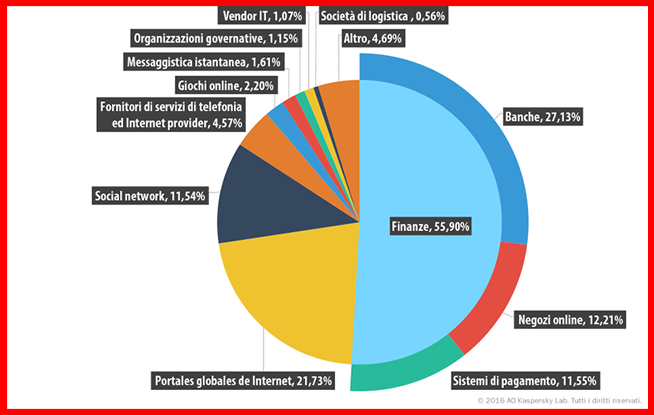 Fonte foto: Kaspersky Lab
Fonte foto: Kaspersky Lab
Ripartizione per categorie delle organizzazioni sottoposte agli attacchi di phishing
nel corso del terzo trimestre del 2016
Il phishing evolve…
Il rapporto del Kaspersky Lab su Spam e Phishing relativo al terzo trimestre di quest’anno spiega come sta evolvendo la tecnica utilizzata da questi “pescatori di frodo”. I phisher cercano, da sempre, di raggirare gli utenti rendendo il link del tutto simile alla denominazione di un noto sito legittimo. Non è una novità. Ma se in precedenza adottavano, per raggiungere tale scopo, lievi e quasi impercettibili variazioni o alterazioni dei nomi reali, adesso vengono utilizzati, sempre più di frequente, sia sottodomini che imitano le effettive denominazioni, sia nomi di dominio particolarmente lunghi e complessi, magari intervallati da vari trattini.
Le tecniche, insomma, sono le più varie ma l’obiettivo resta lo stesso: indurre l’internauta all’errore e acquisire fraudolentemente i suoi dati sensibili. Necessario, quindi, tenere sempre gli occhi ben aperti ed esser pronti a reagire in tempi strettissimi: in caso di errore avremmo ben poco tempo per porre rimedio. Here is some advice on how to defend yourself:
Guide to choosing the best free antivirus for computers
How to protect your smartphone with the best Android antivirus
Ransomware risk: how to defend yourself with good practices and antivirus
From Avira a free software package for privacy and security
Security Intelligence Report: here are the main malware in Italy
Save