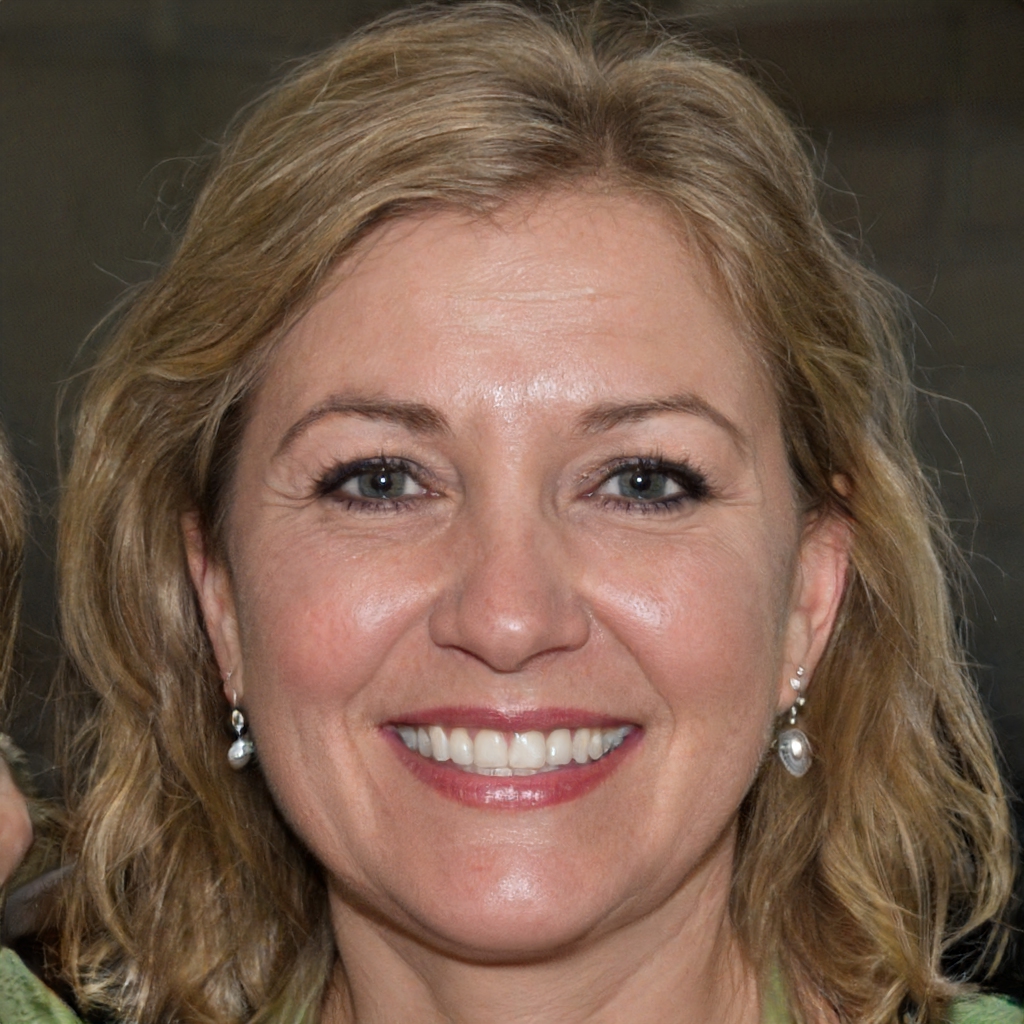Boorp, Poolga are just some of the websites from which to download new wallpapers for Apple's mobile devices
Undoubtedly, the wallpapers made available by Apple for those who own an iPhone are many and also very beautiful. Not always, however, the images are enough to appease the desire of users to renew the appearance of the display continuously. How to do it?
Don't worry, it's child's play and doesn't take long. All you need to do is, in fact, hop on the net, where you can find a myriad of websites on from which you can also download new wallpapers for free. Some of these platforms are available in the form of apps, while others are only accessible through browsers. The substance, however, does not change: they offer lots of images, even of high quality. Usually these platforms organize wallpapers by categories, allowing users to quickly locate their favorite wallpaper. All that's left to do, then, is to log on to the internet and download new iPhone wallpapers for free.
Boorp
Let's start with Boorp, a website that hosts lots of wallpapers, including those for other smartphone models. In fact, you can download images for most devices belonging to the Samsung Galaxy family or mobile devices from LG and Sony. But we are only interested in wallpapers for iPhone. How to download them? It's very simple. After finding the right category - the available wallpapers range from iPhone 3 to the latest iPhone 7 - just click and save the image.
iLike Wallpaper
One of the best web platforms where you can quickly download a new iPhone wallpaper is definitely iLike Wallpaper. The website contains a boundless variety of images that you can use to customize your iPhone display. Again, the wallpapers are organized into categories, such as "Love", "Sports", "Game", "Technology". , "Game", "Technology" and many more. The results, moreover, can also be filtered according to the color of the wallpapers, the date of publication or the number of views. Downloading a wallpaper from iLike Wallpaper is really easy. Select the model of your smartphone from the menu, select the wallpaper from the available ones and save the file as an image. That's it.
Sfondissimo
Although it is characterized by a very limited graphics, Sfondissimo is an alternative solution where you can find and download wallpapers for iPhone. The site divides the images into categories, among which there are those that include wallpapers for Windows, Mac and even for WhatsApp. To download an iPhone wallpaper, all you need to do is locate the right section, choose your favorite wallpaper and save the image. And that's it.
Poolga
If you have an artistic soul, the website for you is definitely Poolga. The platform, in fact, includes the works of many professional illustrators, which can be used as wallpaper on iPhone, iPad and iPod Touch. Downloading a wallpaper on Poolga is not difficult either. Scroll through the different images available on the site and choose a wallpaper. Then, simply click on the picture, select the right format and save it always as an image.