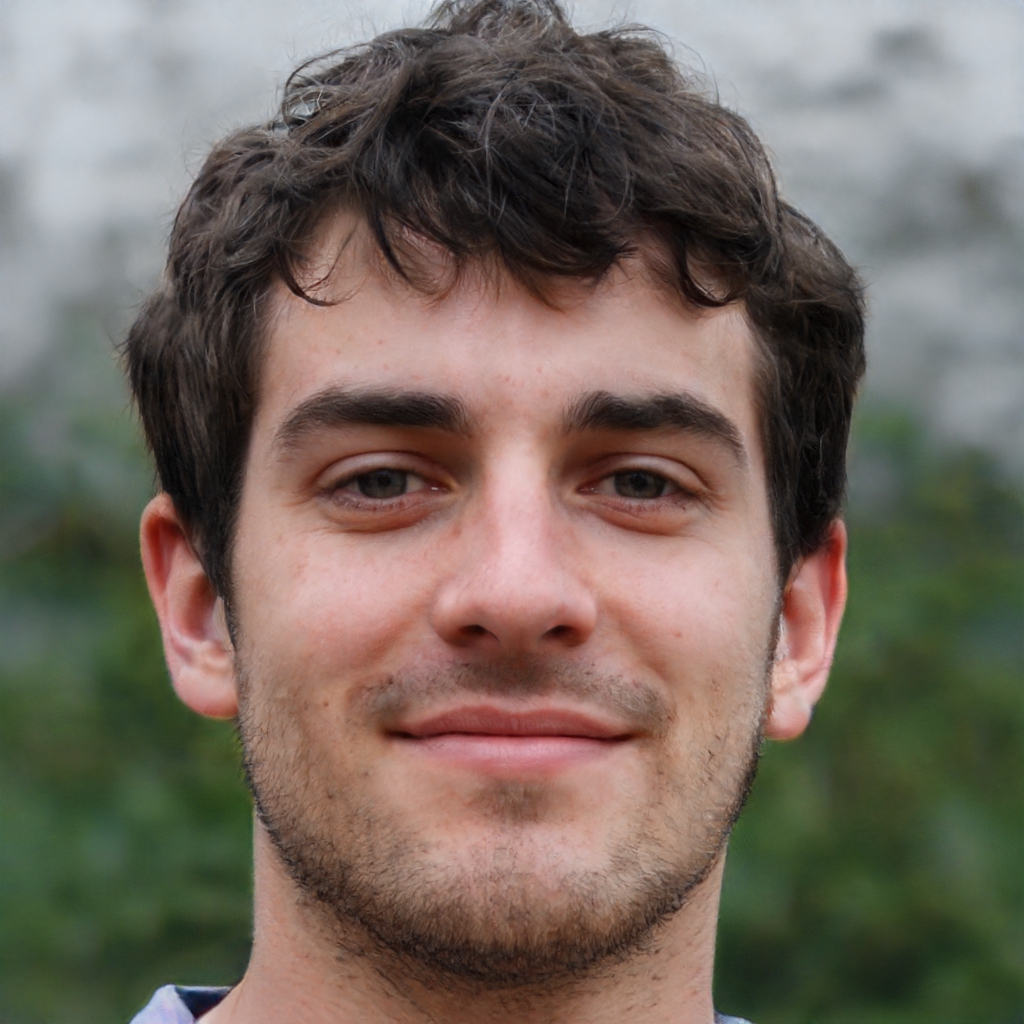Audible arrives on Waze to listen to podcasts and audiobooks even while traveling in the car: here's how to make the connection step by step
An interesting book or podcast to listen to in the car from Audible directly while navigating with the Waze app. That's the offer of the new collaboration born between the platform that brings together the world's largest community of drivers and Amazon's streaming platform with more than 60,000 pieces of audio content.
Waze has announced the arrival of Audible among the audio players available in its Waze Audio Player. By linking the two apps, those who have a subscription to Audible, Amazon's audio streaming platform, will be able to use it to play audiobooks, podcasts and original content directly in the well-known navigator's app. In this way, the driver will be able to listen to any kind of audio content while in the car: whether he's coming back from work or going on a trip, there will always be an Audible title to accompany his movements. Here's how to connect Waze and Audible step by step.
How to connect Audible and Waze to listen to audio
Connecting Audible and Waze is very simple and requires just a few steps. After opening the Waze navigator app on your smartphone, you need to tap on the music note icon that is visible in the top right corner of the screen.
It will open the Waze Audio Player section where the different external audio players are available to integrate into the app and the user needs to select Audible. After tapping on the choice, a pop-up will open with two options: Reject or Accept.
From now on, simply click on the Audible icon on the right side of the Waze app screen to choose the content you want to play from the more than 60,000 available in the Amazon app, including audiobooks and podcasts on a wide variety of topics. If you keep the Audible app open while navigating and driving, playback will automatically pause to receive Waze's directions to the next turn.
Waze integrates Audible: how to use the service
The Waze navigation app brings together the world's largest community of drivers and continues to integrate new features and apps designed to make its use more enjoyable. Waze has thus inaugurated 2021 by including Audible among its Audio Players, after having already integrated Amazon Music a few months ago.
In order to use Audible as an audio player in the navigation app, a subscription is required: the first 30 days are free and then it is renewed at a cost of 9.99 euros per month. The subscription can be used on any device where you are logged in with your Amazon account and the playback works even without a connection. With the subscription you will have unlimited access to the entire catalog and after the free trial, you can cancel it at any time.
Subscribe to Audible and enjoy your favorite audio content also on Waze
Italiaonline presents products and services that can be purchased online on Amazon and/or other e-commerce. In case of purchase through one of the links on the page, Italiaonline may receive a commission from Amazon or the other e-commerce mentioned. The prices and availability of products are not updated in real time and may change over time: it is therefore always necessary to check availability and price on Amazon and / or other e-commerce cited.