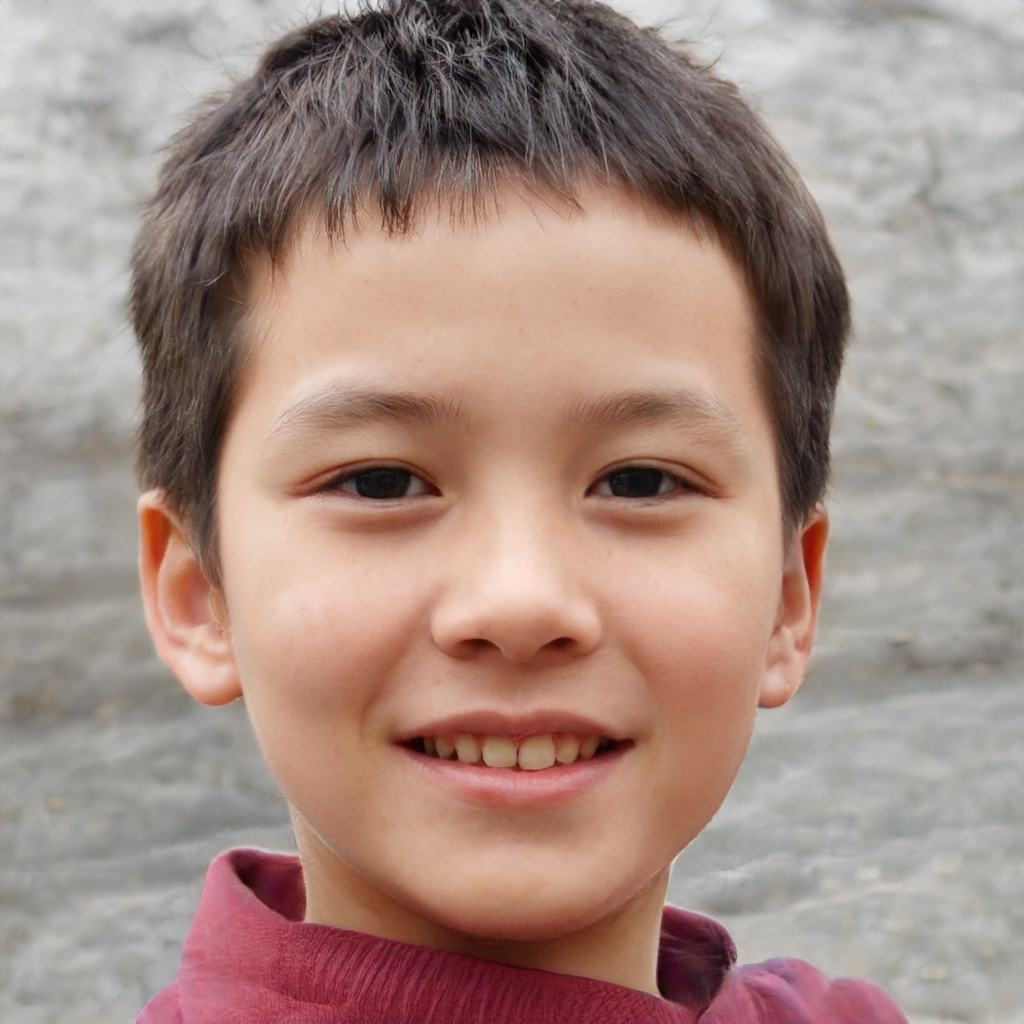Microsoft's "Your Phone" app allows you to sync your smartphone and Windows 10 and control some of your phone's functions from your computer
For the past few days, practically anyone with a Windows 10 PC and an Android smartphone has a new option: making phone calls via your computer. Microsoft, in fact, has made this feature available to everyone through the app "Your Phone" (in Italian "Your Phone").
This app is not new at all: it was presented by Microsoft as early as 2018. For a long time, however, the app was very unhelpful for the average user, as it only allowed you to access files on your phone from your PC and bring notifications from your phone to your computer monitor. All things that many other apps had already been doing for some time, often even better and easier than Your Phone.
The ability to make and receive calls via Your Phone existed, but was limited to a small number of users and supported devices, such as the Samsung Galaxy Note 10. Now, however, Roberto Bojorquez, Group Program Manager at Microsoft, announced on Twitter that with the latest version of the app released at the end of January everyone can make calls from a computer.
How Your Phone works
The Your Phone app, in fact, is two and not one: the first is the one that must be installed on Windows, the second is the one that must be installed on Android smartphones and is called "Complement Your Phone". Once both apps are installed on both devices, the connection between the smartphone and the computer takes place via Bluetooth connection.
When the synchronization between the two devices is done, it is possible to access the phonebook, messages and (now) even the phone dialer using the PC hardware. Logically, then, the PC is only compatible with calls if it has a Bluetooth connection, a microphone and speakers.
With the latest version of Your Phone, moreover, the icon corresponding to our phone that is placed on the Windows desktop has the same background that we have set on the smartphone. This can come in handy if we connect several phones: we can recognize them from the wallpaper. A limitation of this app, however, is that in the case of smartphones with two SIM cards you can't choose which one to call (but you receive incoming calls on both).
App improved, but still not perfect
Reading the reviews of the latest version of the app "Complement Your Phone" on the Play Store it's easy to see if and how much users appreciated the possibility to call directly from the PC. The reviews are sharply divided in two: on the one hand those who praise Microsoft for the work done, on the other numerous users who say that the app doesn't work. Apparently, then, there are still some compatibility issues with certain smartphone models.