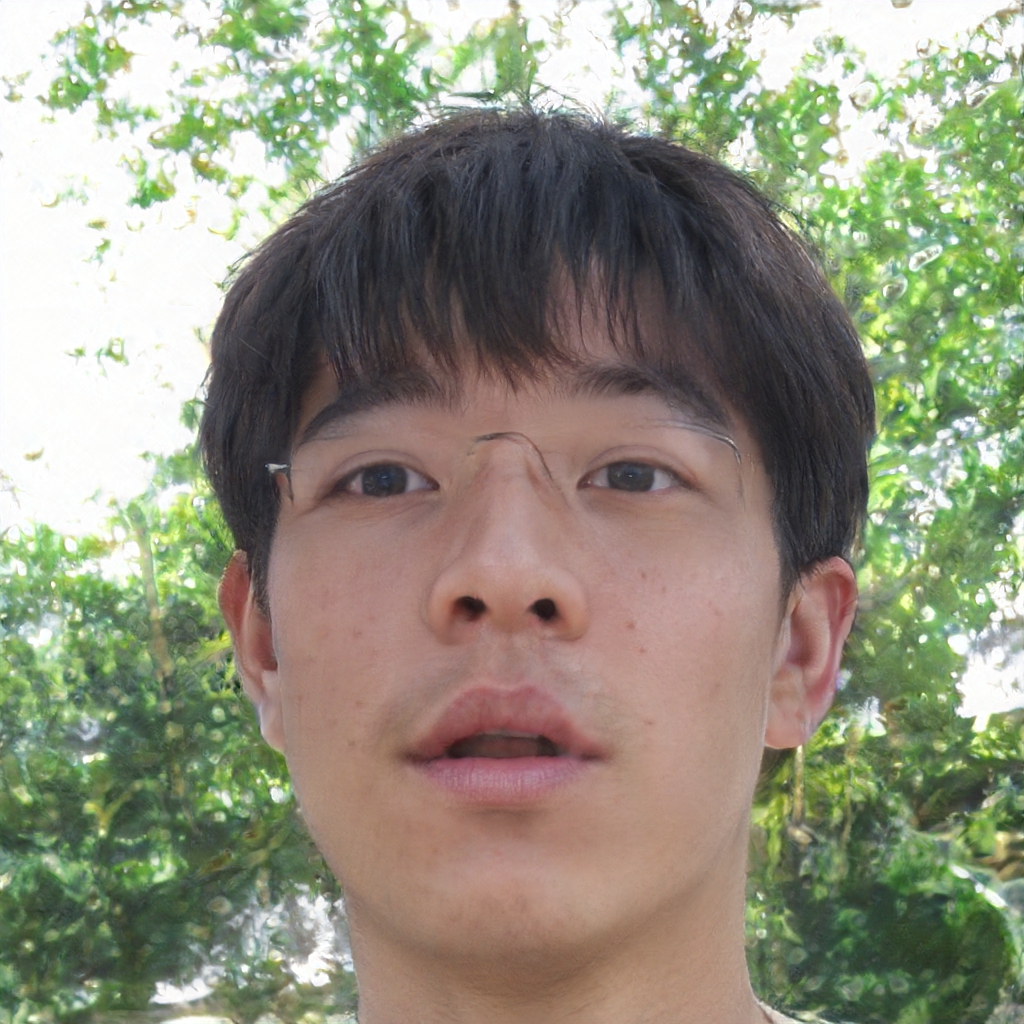To schedule the sending of SMS and emails on your Android smartphone you have to use an ad hoc app: here's how to configure it
Sending messages and checking your email address are two of the actions you do most with your smartphone. One of the problems you have to struggle with on a daily basis is the impossibility of scheduling SMS and email sending. In spite of the many smart features on smartphones, manufacturers still haven't included the ability to send a message by delaying it by a few minutes, hours or days.
Unfortunately, on Android there is a practical and inexpensive system that allows you to schedule the sending of SMS and email messages: install an ad hoc application. We're talking about the Do It Later app, available for free on the Google Play Store and completely translated into Italian. Using it is very simple: all the features are intuitive and just a few touches on the smartphone are enough to schedule the sending of a message or an email. Here's how to install Do It Later and how to use it to schedule SMS and email messages.
Do It Later, the Android app for scheduling messages
If you need a system for your work that allows you to set the time when you want to send SMS and emails, you can install the Do It Later app on your Android smartphone, available for free on the Google Play Store. Once you've downloaded and installed it on your device, you can start using it to schedule the sending of messages and emails.
Once you've opened the application, you'll find a "+" button in the bottom right corner of the home screen that will let you choose what to do: schedule the sending of a message, a post on Twitter or put a reminder on your calendar. One of Do It Later's features is its extreme flexibility: it lets you schedule different actions and for a long time. Once you have decided what to do, you'll have to enter the message's recipient: either his email address or his phone number. Now you just have to write the subject, the message text and set the time and date of sending. Once this step is completed, the action will be scheduled and you'll be able to manage it at any time from the application's home page.
In addition to sporadic sending, Do It Later also lets you schedule weekly, monthly or daily sending of the same message to the same users.
Do It Later, beware of the permissions required
Like all Android apps, Do It Later also requires permissions to work: depending on the service you use, you'll need to give the app permission to access your address book contacts or the Messages app. If you're afraid for your privacy and don't want to grant these permissions, then you won't be able to use Do It Later and plan to send your messages.