A simple application to exchange messages became a global colossus purchased by Facebook for nineteen billion dollars. The history of WhatsApp is known to all, but few know the tricks and secrets to exploit all its potential or to use the application from the computer.
The success of WhatsApp can be explained very simply by the numbers: one billion active users each month (more than any instant messaging app), forty-two billion messages exchanged every day and over two hundred and fifty million videos sent. WhatsApp has become a real mass phenomenon and not only among young people, now even fifty and sixty year olds are heavy users. From a simple messaging application, WhatsApp has been transformed over time and has added new services: you can send files, exchange phone numbers and make calls.
Do not share your phone number with Facebook
When Facebook announced its purchase of WhatsApp, many began to fear the arrival of advertising within the instant messaging application. Until now it has not happened, but in September 2016, the company changed the application's usage policy (i.e. the contract that you enter into with WhatsApp during registration) and allows Facebook to acquire a person's phone number directly through the app. Tutto ciò, spiegano da Facebook, non per inviare pubblicità alle persone su WhatsApp, ma per offrire servizi a misura di utente sul social network: infatti, nella nota divulgata dall’azienda di Menlo Park si sottolinea che “Non invieremo né condivideremo il tuo numero di WhatsApp con altri, incluso su Facebook, e continueremo a non vendere, condividere, o dare il tuo numero di telefono agli inserzionisti”.
Per coloro che non si fidano delle rassicurazioni di Facebook, è possibile utilizzare dei trucchi su WhatsApp per bloccare la condivisione del numero di telefono. The process is very simple: just go to the Settings menu and press on Account, you will be shown a page where there is the word Share Account info, unchecking the option will block the sharing of your number with Mark Zuckerberg's social network.
Accessing WhatsApp Web
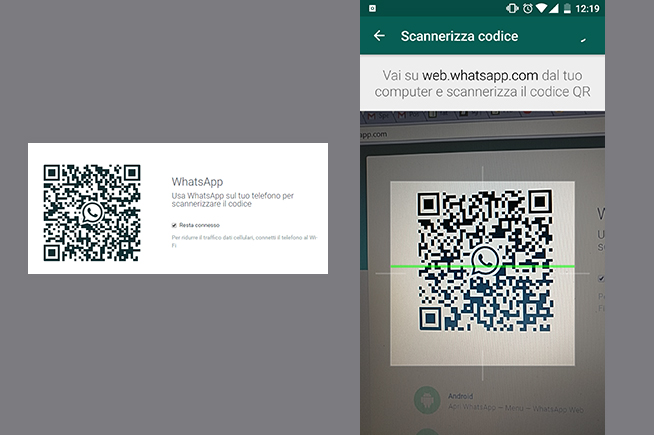
Accessing WhatsApp Web
Not only smartphones and tablets. The U.S. company has recently launched WhatsApp Web that allows you to use the application directly from your personal computer without having to install programs developed by third-party companies.
The process is very simple: just go to the site www.web.whatsapp.com and simultaneously open the instant messaging application. A QR code will appear on the home page of the portal and you will have to scan it with your smartphone camera. Per farlo è necessario entrare nell’applicazione di WhatsApp, premere sull’icona in alto a destra con tre pallini e cliccare su WhatsApp Web: apparirà il servizio per scannerizzare il codice QR. In pochissimi secondi sarà possibile utilizzare l’app di messaggistica istantanea direttamente sul proprio computer personale.
Disattivare la spunta blu di WhatsApp
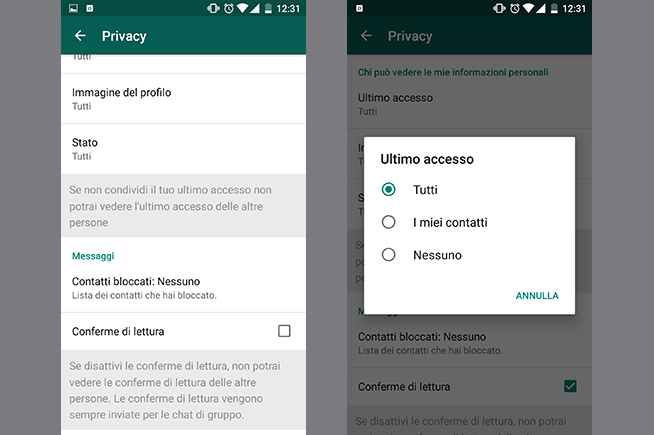
Impostare la privacy su WhatsApp
Proteggere la propria privacy è sempre il cruccio principale degli utenti WhatsApp, soprattutto dopo l’aggiunta della ormai famosa doppia spunta blu. Infatti, con l’aggiornamento rilasciato nel marzo del 2016, gli utenti potevano controllare se i messaggi inviati fossero stati letti dai propri amici. Per molti utenti un vero e proprio attacco alla loro privacy. WhatsApp has rushed to the reopening by giving the possibility to users to disable the double blue tick: you need to enter in Settings, then press on Account and then on Privacy and remove the flag from the option Read Confirmations.
Also, you can also remove the possibility for your contacts to learn about the last access: the procedure is very similar, you will need to enter in Settings and then inside the Account section and choose Privacy. At this point you'll have to click on Last Access and change the option from All to None.
Send songs with WhatsApp
Pictures, videos, documents, audio messages: these are the types of files most sent on WhatsApp. However, few people know a little trick that allows you to send songs on WhatsApp: entering a chat, whether personal or group, just press the paperclip icon in the upper right corner. Si aprirà un menu a tendina dal quale si dovrà scegliere la sezione Audio e successivamente Scegli traccia musicale: l’applicazione mostrerà tutti i brani presenti sulla memoria dello smartphone e basterà selezionarne per inviarlo.
Recuperare i messaggi cancellati
Se per errore si sono cancellati alcuni messaggi importanti e non si è riusciti a effettuare il backup, non c’è bisogno di disperarsi: con un trucco su WhatsApp sarà possibile recuperare l’informazione. Infatti, l’applicazione salva nella cartella Database presente nella memoria dello smartphone tutte le conversazioni effettuate. To find them, you'll need to go into your smartphone's memory, find the WhatsApp folder and then open Database using a text editor: all the chats from the last few days will appear on your screen.
Reduced data consumption on WhatsApp
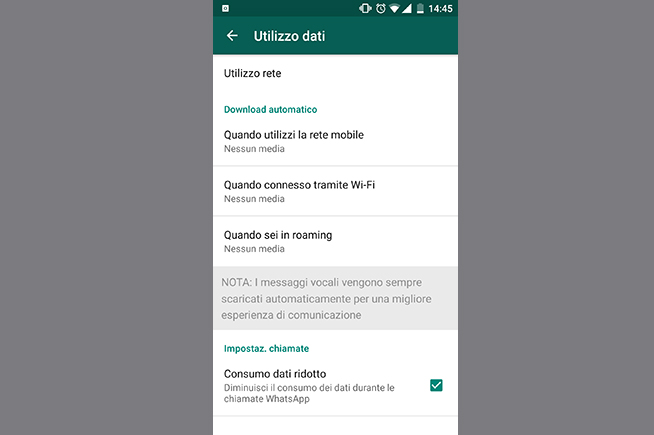
Reduced WhatsApp data consumption
Surely one of the reasons for WhatsApp's success is that data consumption is not too high: even if you download images and videos, the application optimizes them so that your data plan is limited. Despite this, the application offers the possibility to further reduce the consumption by activating the option Reduced data consumption, present within the section Data usage. Also, to safeguard the MB of your data plan, the user can disable the option that allows you to automatically download photos and videos sent by your friends: this way you will have the possibility to download them later.
Silencing a group
It is not a very correct action to do, but sometimes necessary: silencing WhatsApp groups is the only solution to apply in extreme cases. Having the ability to create a group chat with your best friends is definitely one of the advantages that the instant messaging application offers, but very often users abuse it by starting conversations with a disproportionate number of people. In these cases, very few users respect the golden rules of WhatsApp and users have no choice but to silence the group. To do this, it takes only a few seconds: enter the conversation, click on the icon in the upper right corner and then on Silence.
Save important messages on WhatsApp
The address of the dentist, the pages to study for the history test, on WhatsApp every day dozens and dozens of messages are exchanged and very often the important information is overwhelmed by nonsense. For this reason WhatsApp allows users to save important messages: by pressing on the text a bar with some icons will appear, selecting the star-shaped one will "transfer" the information to the Important Messages section, which can be reached directly from the application's home page.
Protect WhatsApp with a PIN
Small premise: WhatsApp does not allow you to set a PIN to safeguard your personal data. L’unico modo per inserire una password a protezione del proprio account WhatsApp è scaricare un’app di terze parti che offre la possibilità di mettere un PIN a tutte le applicazioni presenti sullo smartphone. Tra le più utilizzate dagli utenti Avast Mobile Security (che permette di proteggere il proprio device dall’attacco di virus e malware) e Norton App Lock.
Capire se qualcuno ti ha bloccato
È una missione quasi impossibile scoprire se qualcuno vi ha bloccato su WhatsApp, ma utilizzando i giusti trucchi e stratagemmi si può venire a capo della situazione. Se avete il presentimento che un vostro amico o amica vi abbia bloccato, la prima cosa da fare è scrivergli un messaggio: se non risponde dopo un paio di giorni è necessario passare alla fase due. Create un gruppo fittizio e aggiungete come primo componente l’amico incriminato: se WhatsApp non vi darà la possibilità di inserirlo nella conversazione allora vorrà dire che il vostro ex-amico vi ha bloccato. Nel caso in cui, invece, riuscirete ad aggiungerlo, sarete costretti ad aggiungere velocemente altre persone al gruppo inventandovi una storia plausibile sul motivo della creazione di una nuova chat.
Cambiare il numero
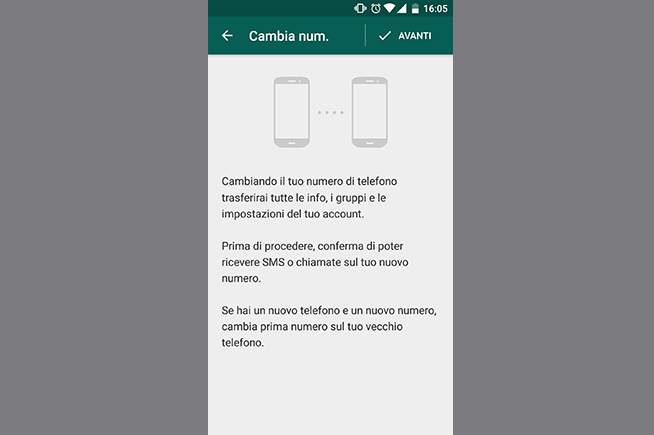
Cambiare numero su WhatsApp
L’account WhatsApp è legato al proprio numero di telefono. Nel caso in cui si si è costretti a cambiare la SIM, non bisogna disperarsi: infatti, l’applicazione di messaggistica istantanea offre la possibilità di Cambiare il numero senza perdere i propri contatti. Entering in the settings and then in the Account section, all you have to do is click on Change Number to make the "handover"
WhatsApp like Snapchat
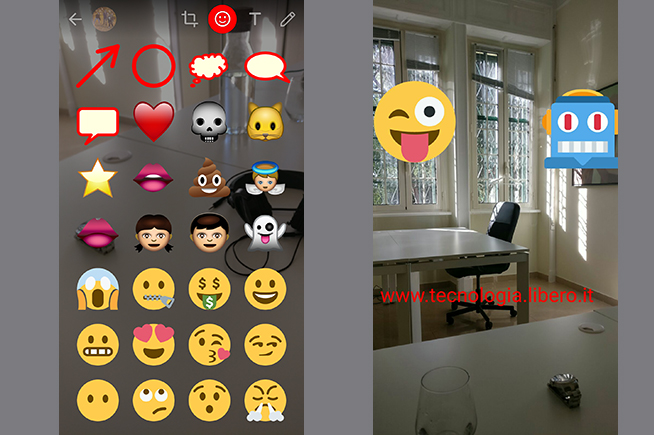
WhatsApp like Snapchat
Snapchat is definitely the instant messaging application of the moment: used not only by young people, it allows users to send instant messages and send funny pictures using emoji and special texts. Now WhatsApp also allows you to send animated images by editing them with emoticons and inserting funny messages. Just take a picture with WhatsApp and before you send it, icons will appear in the top right corner that will allow you to insert emoticons. All very simple and immediate.
