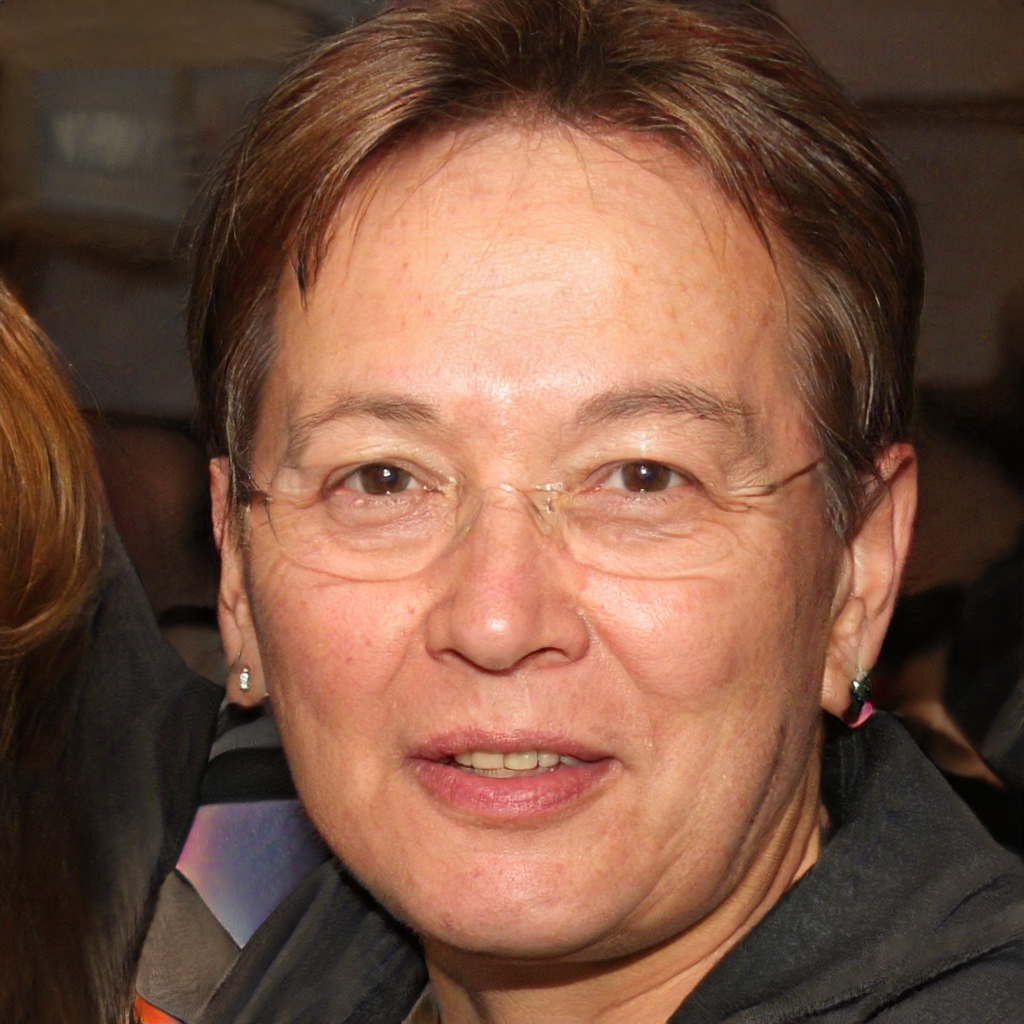TIM lands on WhatsApp Business with an account dedicated to customer support. Here's which number to contact and how it works
TIM lands on WhatsApp Business with a dedicated number for customer support. The phone operator has added a new channel for customer care that allows TIM to be even closer to users. The account has been opened on WhatsApp Business, the application dedicated specifically to companies and that was born with very specific purposes: to allow companies a direct relationship with their customers.
To start the conversation just add on your phonebook the number 335.1237272 and write a message. You will receive the response of a bot that explains the functioning of TIM customer care via WhatsApp and then there will be the intervention of an operator in the flesh. A service that is absolutely free and that can be an excellent alternative to 119, especially when you do not have the ability to use the phone or if we are on hold for too long. The customer service on WhatsApp Business is open to everyone, even those who have not yet signed a subscription contract with TIM.
How to contact TIM support on WhatsApp Business
Ease of use is the feature that has always distinguished WhatsApp and this is also true for WhatsApp Business. The messaging app for businesses has the same features of the "normal" version, with the addition of some tools dedicated to customer care and direct sales of products. For this reason TIM has decided to open an official customer care channel on WhatsApp Business: a way to be closer to customers and have a more direct relationship.
The discovery was made by MondoMobileWeb: for a few days those who call 119 receive an SMS in which they are notified of the possibility to contact customer care on WhatsApp. Doing so is very simple: just add the number 335.1237272 in the address book of your smartphone and contact it via WhatsApp. At the top is fixed a message that warns "This is a chat with the official business account of "TIM". Tap for more information", a signal that it is a verified account.
To start the conversation just send a simple message, for example "Hello". You will receive an automatic reply from a bot that explains how the chat works and invites you to explain your situation in order to provide all the correct information to the live operator who will be called to answer.