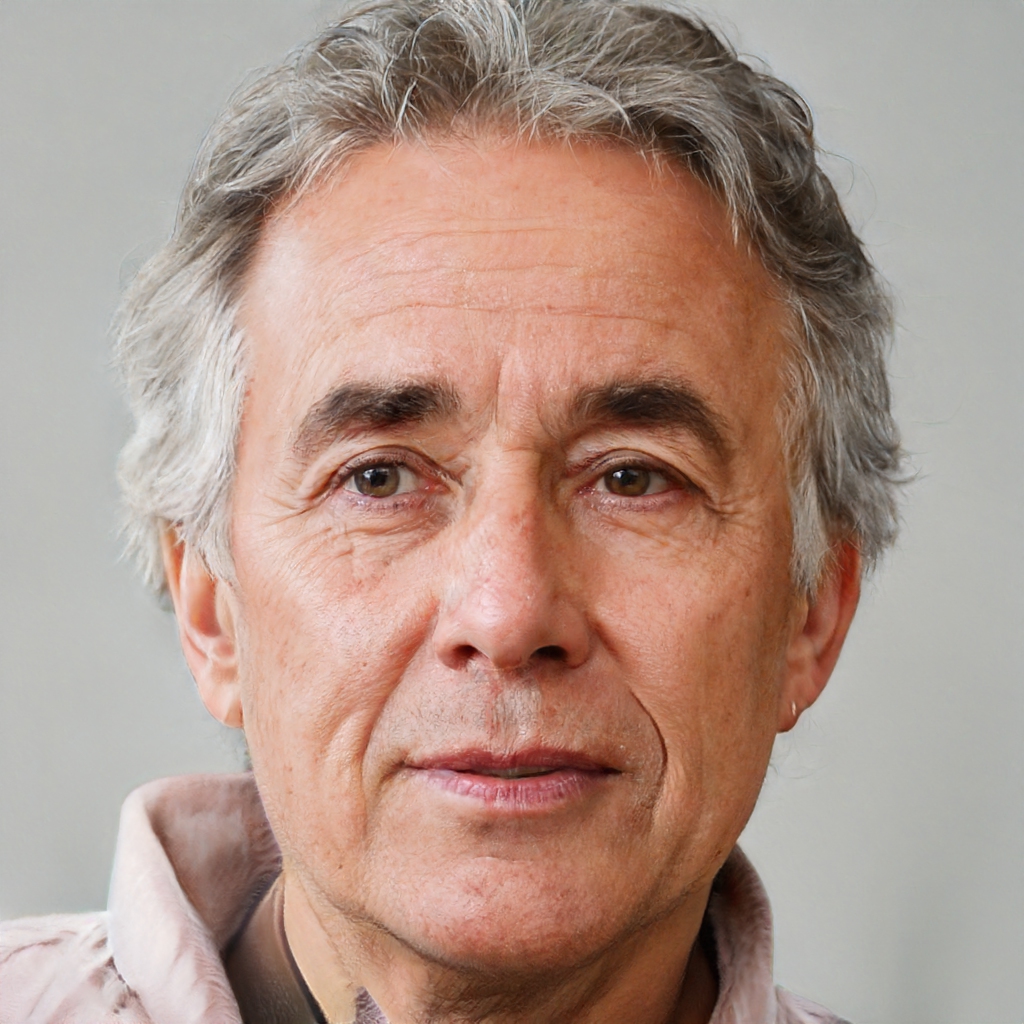Airplane mode is a feature found on smartphones and tablets that allows you to quickly turn off all radio signals emitted by mobile devices
Most mobile devices, and not just smartphones but tablets as well, have a very useful feature that allows you to turn off all signals emitted by the devices themselves. This is a built-in feature that is really easy to put into action. It is the infamous airplane mode.
Usually, airplane mode is mostly used while you are in flight. But why? As you know, any electronic device, especially cell phones, produce radio waves. Do you know the annoying crackling noise emitted by televisions - but also by other devices - when a cell phone is in their vicinity? Well, radio waves are the cause. The same could happen with equipment used in airplanes. That's why many airlines ask passengers to activate flight mode on their devices before they fly. The risk is that the signals of cell phones and tablets will interfere with those of the plane.
Activating flight mode is really very simple, both on Android and Apple devices. Just click on the airplane icon in the settings. On the green robot, just slide your finger from the top to the bottom and from the status bar (or notifications) operate the airplane mode. On iOS the process is similar. In this case, however, the swipe must start from the bottom to the top. Airplane mode, then, is a tool to turn off the transmission of all radio signals from the smartphone. But which ones?
Which signals turns off airplane mode
With a single tap, the smartphone disables Wi-Fi connection, data connection and Bluetooth. And that's all. Airplane mode also disables cellular reception. That means you can't make calls or send text messages. Airplane mode, however, allows you to turn on Bluetooth and Wi-Fi. In these cases, the only signal blocked is the cellular signal (which also includes the data connection).
Other Uses
In addition to airplane, the feature is also very useful in other situations. It can be used when the battery is low, or when you are in areas where there is no signal. As you know, in these cases the device consumes a lot of power trying to find the signal.
Many recommend to activate the airplane mode while the device is charging, as it allows the phone to charge faster and the battery not to "stress". It can also be used when you don't want to be disturbed by anyone.