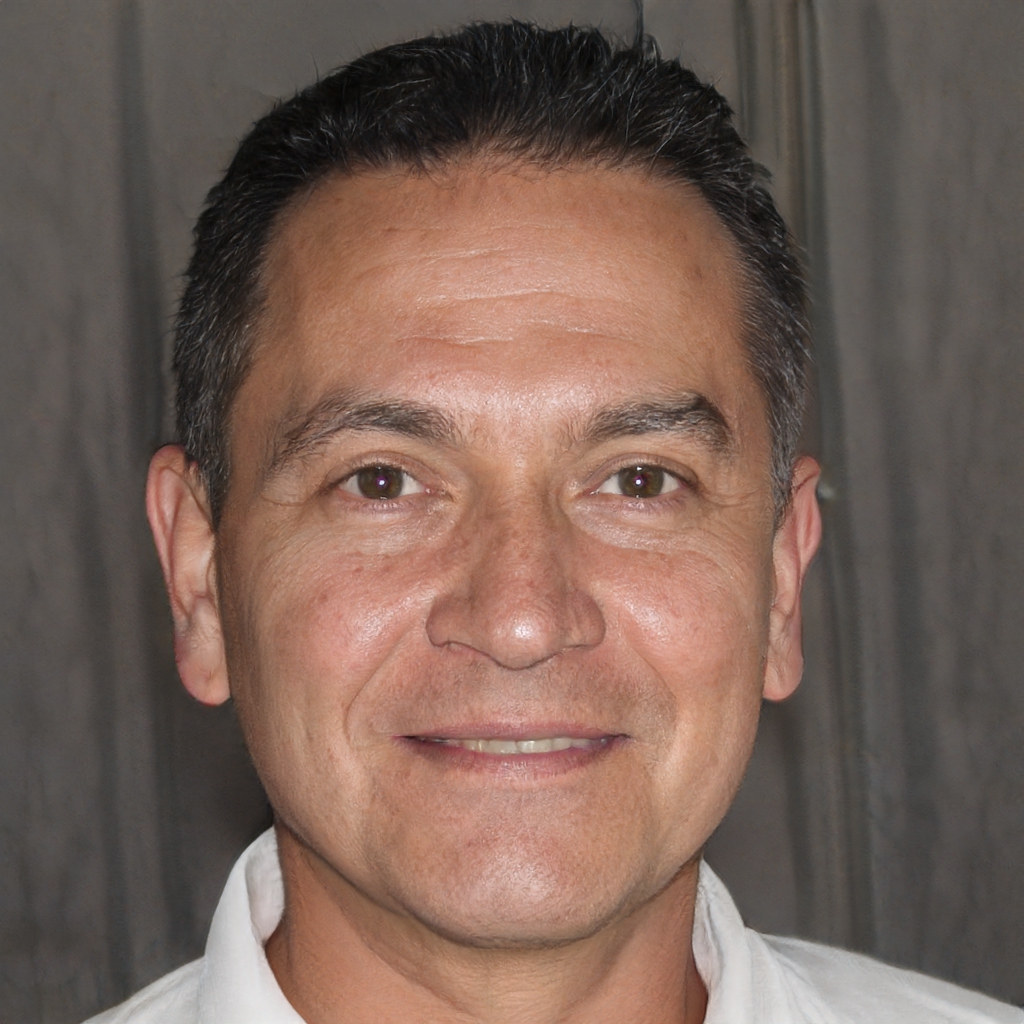You don't always need to buy software, very often there are free programs available for your computer that perform the same functions
Buying a new computer is always a major purchase and one that should be done carefully. Yet our final experience with the device may not be influenced solely by its technical features. Often it is the programs that make the difference.
There are, of course, an infinite number of software: many paid and some free. There is software for practically every field from video editing, listening to music to writing texts. Thanks to the work of ordinary users, the programs are often free and you don't need to buy them. Free on the Internet doesn't mean scam, quite the contrary. Some companies develop open-source programs to make themselves known in the environment, others, however, develop free software to let customers try the service some features and then offer a paid package. Finally, there are private projects that were born open source and have been successful.
Spotify
Spotify is an app to have on the computer and tablet if we are great music lovers. We'll be able to choose from a very large and always up-to-date library of tracks. Use the browse option to discover new playlists, listen to the hits of the moment and check, through synchronization with Facebook, what our friends are listening to. Of course, we can also create our own playlists.
Last Pass
A password manager is the best way to manage your social network credentials and email accounts. Lately, there has been controversy about these services and some experts have even started considering them as insecure. Besides, for many, classic passwords are an outdated system and you should use two-factor authentication or alternative access methods. That said, Last Pass is a password management app that does its job great. The program is also available on Android and iOS smartphones.
VLC
It's hard to find a media player that performs as well as VLC Media Player. It's true in recent times Microsoft has decided to work hard on this field, but VLC still remains the best possible choice among free programs. Also because it is a program available for any device. With this service we can play multimedia content saved in any format.
AVG Free
Antivirus is a must have program. Computer security when using electronic devices should always come first. If you can't afford to spend too much on an anti-malware package, you should consider installing AVG Free. As you can guess from the name it is a free antivirus. It also protects our email inbox and also updates automatically. If we have a computer with Windows 10, the alternative is to activate Windows Defender, which is present by default on the PC.
CC Cleaner
Now that we've bought our PC it will be performant and fast, but after a while of use we'll start to see the accumulation of unnecessary files that will clog our storage space. To get around this problem, just use a program like CC Cleaner. Just scan the program and it will detect the unnecessary files that are slowing down our computer and suggest which ones to delete. There is also a paid package, where you don't need to do manual scans but the app does them in a cyclic manner.
Microsoft OneDrive or Dropbox
Remaining on the subject of storage space, nowadays it is unthinkable to accumulate all our documents, photos and videos in a single device. That's why it's advisable to use a cloud storage service. OneDrive is the service offered by Microsoft and provides 5GB of storage for free. Of course this is not a huge space but it is still a start. The alternative, which is widely used especially in business environments for sharing files with colleagues, is Dropbox.
Adobe Acrobat Reader DC
If we often use and send PDF files this is the app for us. In a free way it allows us to edit, compile and sign an incoming PDF file. There is also a paid subscription. For just under six euros a month we can also convert PDF files into Word documents. Microsoft Edge also offers similar services plus it's not paid.
Amazon Kindle
No, we haven't gone off the deep end. Not everyone knows this, but Amazon Kindle also has a desktop app that you can use right from your computer to read and download your favorite books and the best new releases on the market. There are also thousands of completely free titles, from the writings of up-and-coming authors to the great classics.
Lightworks
If you like making collages with photos and videos but don't want to spend money on Adobe Premiere Elements, then Lightworks is the way to go. This program supports all formats of videos and photos made with smartphones or various cameras. But it will also be possible to use files downloaded from YouTube or Vimeo. There is also a paid version that offers 4K support.
LibreOffice
Having a program for creating texts, presentations and spreadsheets is the basis for every computer. However, not everyone can afford a subscription to Microsoft Office 365. Fortunately, there are several free alternatives. The best is LibreOffice: it creates documents that can be opened even by Office owners without almost any formatting changes. Otherwise, you could also use FreeOffice 2016.