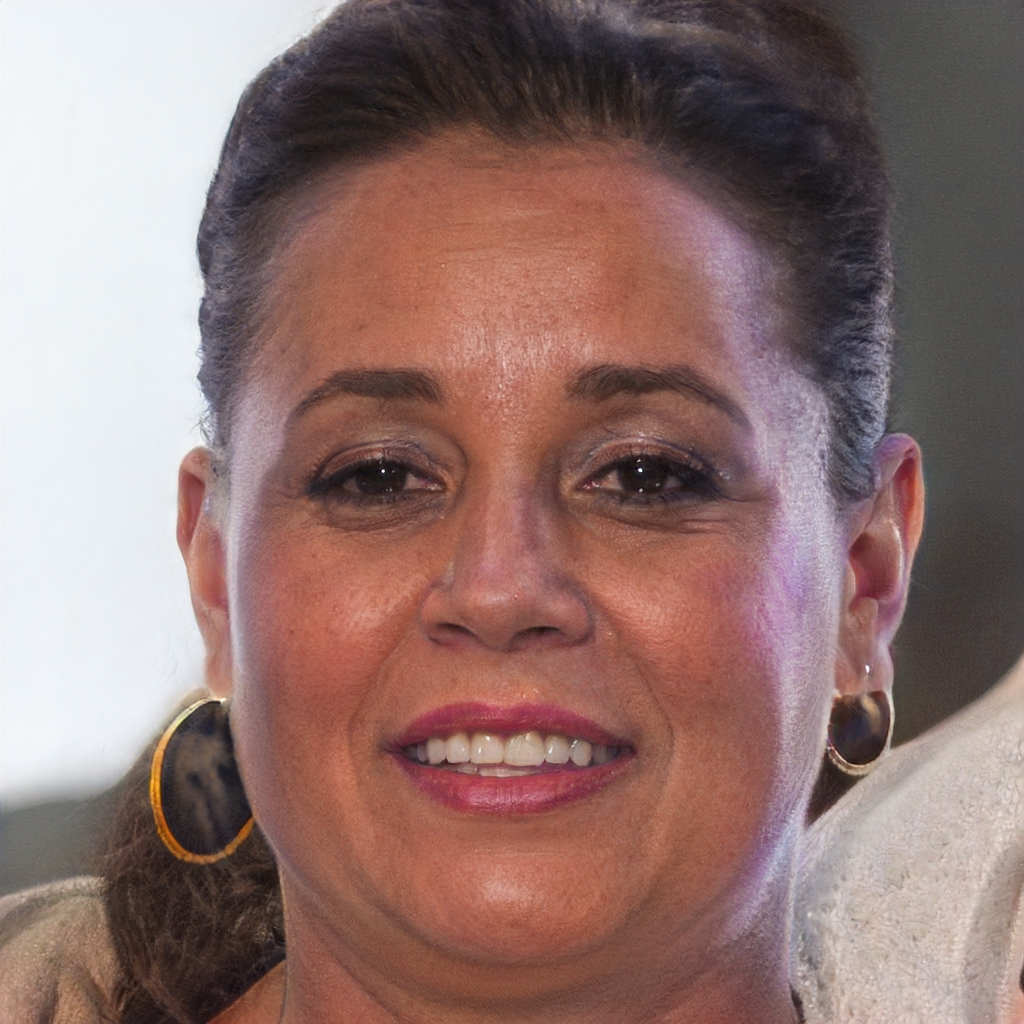In this article we'll see what Stories are for on Instagram and explain how to highlight them even without posting them. Find out how to do it here.
Instagram is the ideal social platform for those who want to share the most important moments of their lives, but also simply keep memories of their days spent with friends or loved ones, or a video of a vacation. In short, the social network becomes for many a real platform in which to store digital memories, for example with the featured stories on Instagram.
What are the featured stories on Instagram
When you publish a photo or video in a story, these remain visible for 24 hours, then end up in the personal archive of the user, but only he can access. So other users will not be able to see what has been published. To get around this problem, there is featured content on Instagram. There are several ways to organize featured stories on Instagram, even you can group them in blocks, so you can tell a story about an experience you've had or a journey.
But they are also useful for those who use Instagram for business reasons or to promote their own business, because if you highlight an Instagram story, you enrich your profile with what are the most significant moments of your business, work experiences made, and so on, so that they always remain impressed.
How to highlight stories on Instagram
Of course at this point the question arises: how to highlight stories on Instagram? There are two possible procedures to achieve this. The first one concerns the stories published the same day, before the 24 hours have passed. In this case it will be enough to open the published story, then you'll have to click on the heart-shaped icon, with the words "highlight". You will then have to choose a name to label the highlighted story, which you will be able to see on your profile, under the biography.
There is then a second process to add highlighted stories on Instagram, more complex but also more complete, which allows you to insert multiple stories together in evidence. You will first have to access your profile, then click on the icon (+) from the "Featured Stories" section, then the archive section will open, from which you can select all the stories you want to group together. You can include up to one hundred: the app will keep count.
In addition, Instagram suggests some collections of stories that you can group according to hashtags, or places visited. Once you've completed your choice, all you have to do is click the "Next" button, own the block, then edit the cover so you can customize the preview. Then just click on "Finish" to finish the process. Once you have prepared the story you can go and view it in your profile at any time. If you want, you can also put featured stories without publishing them.
Download Instagram featured stories
Finally, it is useful to remember that you can download Instagram featured stories, when you want to keep them on your phone. One of the quickest ways to do this is to use the screenshot feature of your phone. Alternatively, there are online services, such as Instastories, from which you will be able to download your friends' stories anonymously, or by using special apps, such as Story Saved for Instagram (for Android) or Ins Story Repost for Instagram (for Apple).