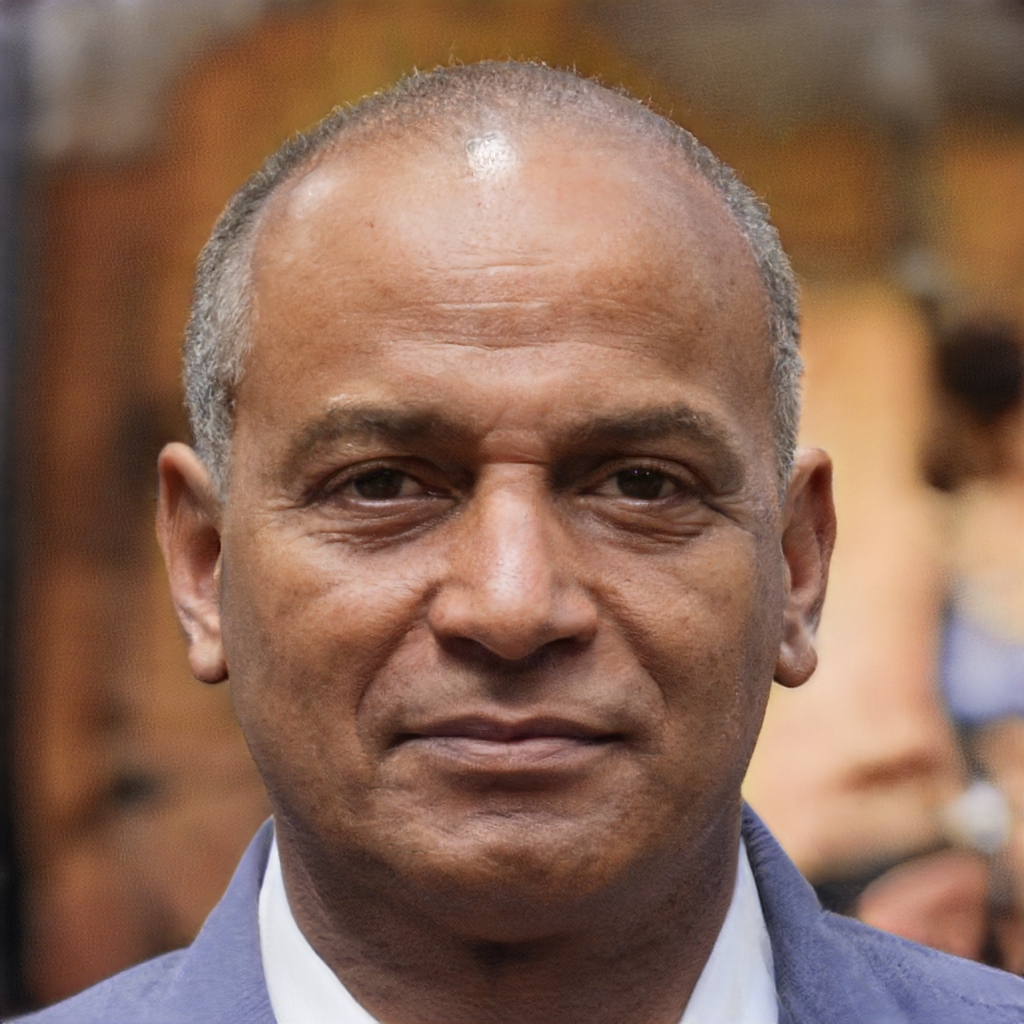Wireless headsets are increasingly popular, especially for the convenience of being cordless: find out how they work.
Traditional headphones are increasingly out of use. The trend of the moment is to rely on wireless headphones, to listen to music - but not only! - in freedom when we are physically distant from our reproduction devices. Natural then that many are considering the purchase, so as to benefit from all the advantages of this useful accessory. Before choosing the best wireless earphones, however, it is important to understand how they work, so as to orient ourselves in an increasingly crowded market, in which there are features, specifications and prices decidedly different from each other. As well as different are the needs of the public.
Wireless headsets: how they work
On the shelves of stores are many bluetooth headphones, all obviously wireless but with their own characteristics that differentiate them from others. Generally, this type of technology has a range of up to ten meters, and allows connection to various devices that support it - such as smartphones, PCs, tablets and televisions. But how do wireless headsets work? The basic premise is that they allow you to control audio playback and answer calls without having to resort to external receivers, taking advantage of the buttons and microphone usually integrated. The transmitted audio is compressed, but with high-end devices the difference is practically imperceptible.
Some models are even enriched with NFC technology - which allows you to pair them with compatible devices only through physical contact -, or, like those produced by Apple, support for Apple W1/W2 chips - which instead allow you to pair them with iOS and iPadOS devices with the push of a button and automatically add them to all devices connected to the same Apple ID. Not only that, others have so-called multipoint technology, designed for use on two or more devices at the same time.
How bluetooth headsets work on PC
Now that it's clearer how wireless headsets with bluetooth technology work in general, we can devote ourselves to more specific cases and the various most common devices that support them, such as PCs and smartphones. Starting with the computer. If we have a pair of bluetooth headsets and a PC with the same technology, we can then quickly match them in the most popular way. First of all, we have to turn on the headset and set it in pairing mode - usually by holding down the power button for a few seconds - and then open the Bluetooth section of the computer's operating system. To do this, let's go to the Start button, then Settings, Bluetooth and other devices, selecting the Add Bluetooth or other device item - if we're using a Windows device - or System Preferences and then Bluetooth - in case we're macOS users. Finally, let's select the name of the wireless headsets we want to use from the list of detected devices nearby. In case our computer doesn't have a bluetooth connection, don't worry: we can implement it using a dedicated USB adapter.
How bluetooth headsets work on mobile
We've understood wireless headsets how they work on PC and Mac, let's go explore the field of portability. Focusing on the mobile front, then that of smartphones and tablets. As in the previous case, the first step involves turning on the bluetooth headset and putting it in pairing mode by pressing and holding the power button for a handful of seconds. After that, we go straight to the section of the operating system dedicated to Bluetooth devices. For Android devices, all we have to do is open Settings, then Connected Devices, Connection Preferences, and tap on Bluetooth and then Pair New Device. Those who use a product from the house of the "bitten" apple, must instead go to Settings - recognizable by the symbol of a gear - and then, of course, Bluetooth.
A specific case is that of those who would like to understand how Apple's wireless earbuds work, then the AirPods. The procedure, even for this scenario, is fortunately simple and fast. All we need to do is activate the bluetooth of our device, open the case of the headphones - the same we use to charge them - and follow the indications that are shown on screen. Immediately afterwards, we take our iPhone or iPad, swipe the screen to call up the Control Center and activate the Bluetooth by pressing the appropriate button, recognizable by the symbol of a stylized B. Alternatively, we can also activate Bluetooth directly from the Settings of the iOS operating system, moving the toggle to ON.