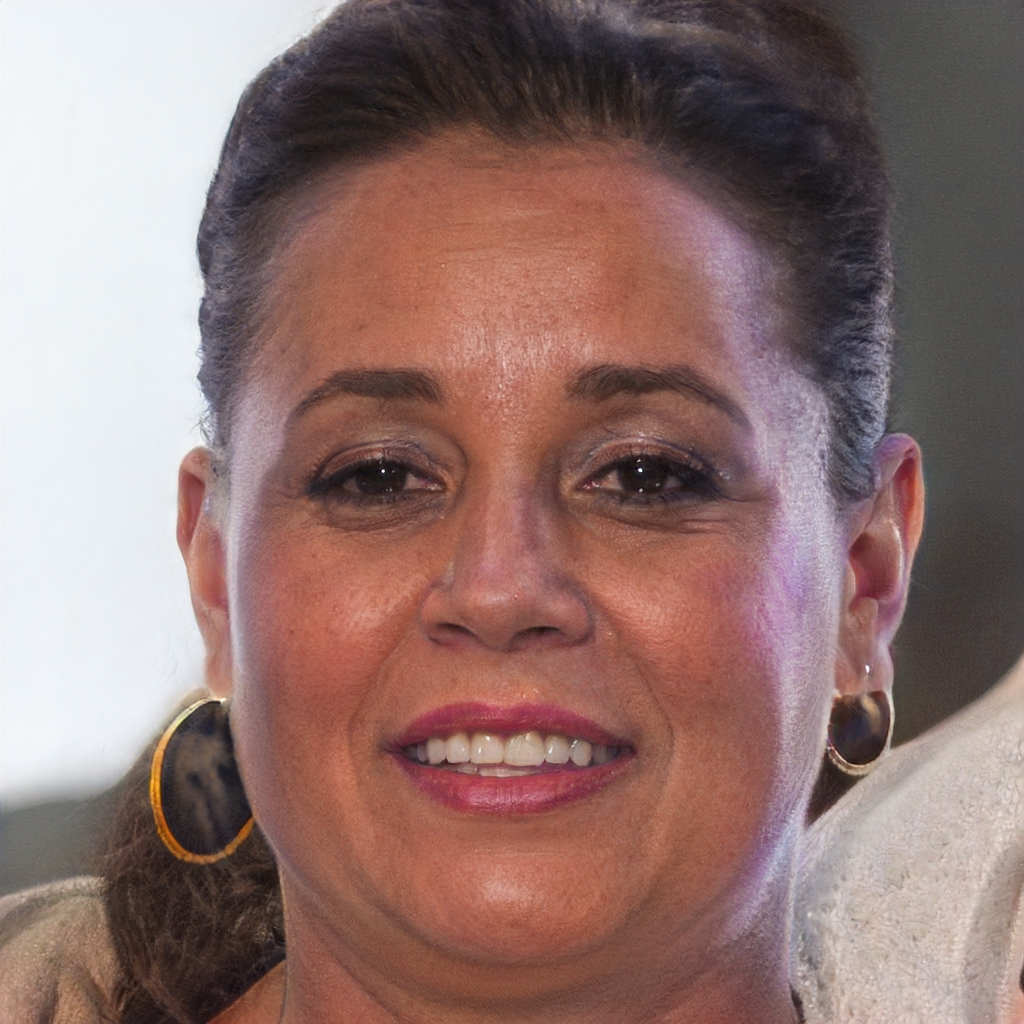Prime Video is Amazon's service that offers TV series, movies and documentaries to watch in streaming: how to activate it step by step
Prime Video is the streaming service dedicated by e-commerce giant Amazon to its users. The vast catalog is included for Amazon Prime subscribers and includes TV series, movies and original content. On-demand channels have been added to the offer, to watch paid movies and TV series from Infinity, Starz and many others.
If you're already an Amazon Prime customer, the Prime Video streaming service is included in the offer and you'll just need to log in with your account credentials to start watching movies and TV series. For those who don't yet have an Amazon account, you'll first need to create one and then sign up for Prime at a cost of 36 euros per year or 3.99 euros per month. In addition to Prime Video, you will have access to many other benefits: from unlimited and fast delivery of your purchases on Amazon to exceptional dedicated discounts and Prime Day, as well as numerous services such as Prime Gaming, Prime Music, Prime Reading and the Lightning Deals.
Become an Amazon Prime customer and discover all the benefits
How to activate Amazon Prime Video
The activation of Amazon's Prime Video service changes depending on whether the user is already a Prime customer or not. In the case of a Prime customer, you'll just need to open the Prime Video webpage or app for tablets and smartphones, click Sign In and enter your Amazon account credentials. In this way, you will have direct access to all the offerings of the Prime Video catalog.
For those who are not yet a Prime customer, you will first need to create an Amazon account. After opening the Prime Video webpage or the dedicated app screen, click Sign Up. A screen will open where you enter your name, email and choose a password and then click Create your Amazon account. You will receive a verification email in your inbox and clicking on the link received in the message will activate your account.
Once the account is created, you will be able to log in to Amazon with your credentials and update your profile by entering a valid payment method of your choice between credit card, debit card or your bank account. Finally, you'll need to subscribe to Prime, which includes the Prime Video service in addition to numerous benefits, to start watching your favorite TV series and movies.
Subscribe to Prime and start watching Prime Video now
How much does Amazon Prime Video cost
Prime Video is part of the many benefits of being an Amazon Prime customer. The cost of the streaming service is therefore the same for those who decide to subscribe to Amazon Prime: 3.99 euros per month or the solution of 36 euros per year.
Both modes of subscription chosen provide a trial period of 30 days free, in which to discover the catalog of television series, movies, original content produced by Amazon and also new channels on demand, which expand the offer by subscribing to dedicated subscriptions within the service.
Discover all the advantages of being an Amazon Prime customer
Italiaonline presents products and services that can be purchased online on Amazon and/or other e-commerce. In case of purchase through one of the links on the page, Italiaonline may receive a commission from Amazon or the other e-commerce mentioned. The prices and availability of products are not updated in real time and may change over time: it is therefore always necessary to check availability and price on Amazon and / or other e-commerce cited.